PowerBook 1GHz with 256MB 40GB DVD/CDRW $1380 - $100 rebate [Exp 5/15] = $1280
Features:
* 1 GHz PowerPC G4
* 256 MB DDR SDRAM
* 40 GB Ultra ATA Hard Disk
* CD-RW: 24x (read), 24x (write), 10x (rewrite); DVD-ROM: 8x;
* Mac OS X
* Mac OS X Panther v10.3, Mail, iChat AV, Safari, Sherlock, Address Book, QuickTime, iLife, Filemaker Pro 6 Trial, GraphicConverter, Microsoft Office v., X Test Drive, OmniGraffle, OmniOutliner, QuickBooks for Mac New User Edition, Zinio Reader, Developer Tools, and Apple Hardware Test, 30 days free Internet through Earthlink
* 12.1 inch active-matrix display
* 4.6 pounds
Not a bad deal for $1300. I know many of you are Mac fans so this is right up your alley.
Also: iBook 800MHz with 30GB 256MB DVD/CDRW $995 - $100 rebate [Exp 5/15] = $895
| Hot Topics | |
|---|---|
Apple PowerBook Notebook 12.1" M9007LL/A $1280
10 posts
• Page 1 of 1
-

Big Booger - Posts: 4150
- Joined: Sat Jan 11, 2003 8:56 am
- Location: A giant bugger hole
Re: Apple PowerBook Notebook 12.1" M9007LL/A $1280
Up the RAM to 500MB and you've got one sweet rig!
I do FCP HD on a similar rig. (last year's TiBook).
I do FCP HD on a similar rig. (last year's TiBook).
Mr. Sparkle
Member - FG Iliterati
"I am interested in the relationship of the lower part of the human body and the lower part of the social structure on which the reality of daily Japanese life obstinately supports itself."
- Shohei Imamura
Member - FG Iliterati
"I am interested in the relationship of the lower part of the human body and the lower part of the social structure on which the reality of daily Japanese life obstinately supports itself."
- Shohei Imamura
-
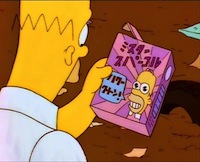
mr. sparkle - Maezumo
- Posts: 1274
- Joined: Sun Sep 22, 2002 3:21 am
Do you mean a video output so you can run dual screens? If so, then yes with the TiBook and a DVI to ADC adapter. It will run a Cinema Display, which I believe is 1920 x 1200--so that way you can work with HDTV. I can do that presently with my rig. The Ibooks have VGA Video Output, but nowhere does it state what the resolution is.

the cinema display is 1920 x 1200
Join Us!

the cinema display is 1920 x 1200
Join Us!
Mr. Sparkle
Member - FG Iliterati
"I am interested in the relationship of the lower part of the human body and the lower part of the social structure on which the reality of daily Japanese life obstinately supports itself."
- Shohei Imamura
Member - FG Iliterati
"I am interested in the relationship of the lower part of the human body and the lower part of the social structure on which the reality of daily Japanese life obstinately supports itself."
- Shohei Imamura
-
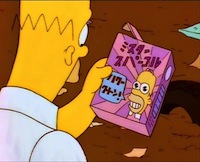
mr. sparkle - Maezumo
- Posts: 1274
- Joined: Sun Sep 22, 2002 3:21 am
bikkle wrote:Are there custom screen options available besides 1280x854 for the 15" and 1440x900 for the 17"? Or are both models available in one resolution only?
One resolution (per model) only, no options.
More caustic. Less saint. 
-

Caustic Saint - Posts: 3150
- Joined: Sun Apr 13, 2003 3:19 pm
- Location: Yokohama! (^.^)
Caustic Saint wrote:bikkle wrote:Are there custom screen options available besides 1280x854 for the 15" and 1440x900 for the 17"? Or are both models available in one resolution only?
One resolution (per model) only, no options.
I'd say you might be able to hack the video driver and make your own resolutions..
-

Big Booger - Posts: 4150
- Joined: Sat Jan 11, 2003 8:56 am
- Location: A giant bugger hole
Big Booger wrote:Caustic Saint wrote:bikkle wrote:Are there custom screen options available besides 1280x854 for the 15" and 1440x900 for the 17"? Or are both models available in one resolution only?
One resolution (per model) only, no options.
I'd say you might be able to hack the video driver and make your own resolutions..Unless this is locked into the hardware, which knowing apple, it probably is..
They're set up to display at lower resolutions if you want to, but you can't get a machine with a higher resolution LCD.
More caustic. Less saint. 
-

Caustic Saint - Posts: 3150
- Joined: Sun Apr 13, 2003 3:19 pm
- Location: Yokohama! (^.^)
The way it sounded I thought you mean they locked your resolution in at the stated size..
 That would blow.
That would blow.
-

Big Booger - Posts: 4150
- Joined: Sat Jan 11, 2003 8:56 am
- Location: A giant bugger hole
Hoax-a-riffic
After wasting hundreds of hours on trying to get my new 17" 1.33 GHz PowerBook G4 to capture DV without UNANNOUNCED DROPPED FRAMES, Apple Tech Support finally figured out/confessed that the FireWire I/O component of the Panther OS software does not work on any PowerBooks shipping with Panther.
A lie. Works fine. Guy probably had a krappy KOrean firewire drive. Idiot.
firewire busted on all aluminum powerbooks?
I can _not_ capture video properly with Final Cut Pro 4+ on my Powerbook 15" 1.25GHz. I _can_ capture same video properly through Avid Free DV installed on the same computer, though, with no problems.
Take the Avid Free off your machine NOW. idiot. Avid Free is a nightmare and majorly messes with OS X. Everyone knows that.
The problem with FCP is exactly as the article describes: random, unreported dropped frames.
random operator error. idiot. prob'ly didn't read the manual regarding RTExtreme workflow.
This has been discussed at great length on Apple's own FCP forum, there are in fact many users who are experiencing this problem and we're praying Apple fixes it soon.
Dude, this is a total hoax. At all the FCP forums, the guy is an unknown and makes claims he can't back up.
Everyone with dropped frames prob'ly don't know the first thing about FCP config., proper drive maintenance, or how FCP 4 works as compared to previous versions. It's a totally hardcore app that takes a lot of system overhead. You have to treat it like a system. These guys are fools...
If you don't have the Canvas in "Fit to Window" or smaller, you'll drop frames. There are endless reasons for failure. They are rapidly narrowed down after you take the time to read the manual.
Usually deleting FCP prefs will do it for 99% of the problem.
Mr. Sparkle
Member - FG Iliterati
"I am interested in the relationship of the lower part of the human body and the lower part of the social structure on which the reality of daily Japanese life obstinately supports itself."
- Shohei Imamura
Member - FG Iliterati
"I am interested in the relationship of the lower part of the human body and the lower part of the social structure on which the reality of daily Japanese life obstinately supports itself."
- Shohei Imamura
-
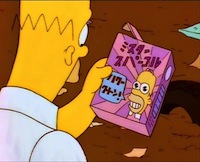
mr. sparkle - Maezumo
- Posts: 1274
- Joined: Sun Sep 22, 2002 3:21 am
O' course I was just jokin'. I meant -=-
ah, ferget it.
ah, ferget it.
Mr. Sparkle
Member - FG Iliterati
"I am interested in the relationship of the lower part of the human body and the lower part of the social structure on which the reality of daily Japanese life obstinately supports itself."
- Shohei Imamura
Member - FG Iliterati
"I am interested in the relationship of the lower part of the human body and the lower part of the social structure on which the reality of daily Japanese life obstinately supports itself."
- Shohei Imamura
-
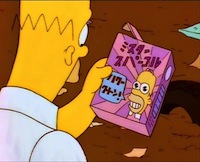
mr. sparkle - Maezumo
- Posts: 1274
- Joined: Sun Sep 22, 2002 3:21 am
Open Mouth--OS X 10.3.4 Update addresses FireWire Issues
I just read this article:
http://docs.info.apple.com/article.html?artnum=25764
It's about yesterday's mac os x release 10.3.4 where it says that this update :
dang!
http://docs.info.apple.com/article.html?artnum=25764
It's about yesterday's mac os x release 10.3.4 where it says that this update :
Addresses a situation in which video frames may be missed when digital video is being captured from a FireWire camera connected to a PowerBook.
dang!
Mr. Sparkle
Member - FG Iliterati
"I am interested in the relationship of the lower part of the human body and the lower part of the social structure on which the reality of daily Japanese life obstinately supports itself."
- Shohei Imamura
Member - FG Iliterati
"I am interested in the relationship of the lower part of the human body and the lower part of the social structure on which the reality of daily Japanese life obstinately supports itself."
- Shohei Imamura
-
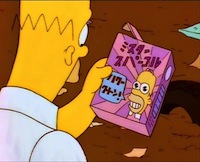
mr. sparkle - Maezumo
- Posts: 1274
- Joined: Sun Sep 22, 2002 3:21 am
10 posts
• Page 1 of 1
Who is online
Users browsing this forum: No registered users and 2 guests

