| Hot Topics | |
|---|---|
Cheap Screamin' PC?
70 posts
• Page 2 of 3 • 1, 2, 3
So what do you think? An eMachines box for around $300 to be a stop gap or the Dell 380 low end workstation that I'll likely have to update the proc and the video card "eventually".....
Cheers all.
Cheers all.
Mr. Sparkle
Member - FG Iliterati
"I am interested in the relationship of the lower part of the human body and the lower part of the social structure on which the reality of daily Japanese life obstinately supports itself."
- Shohei Imamura
Member - FG Iliterati
"I am interested in the relationship of the lower part of the human body and the lower part of the social structure on which the reality of daily Japanese life obstinately supports itself."
- Shohei Imamura
-
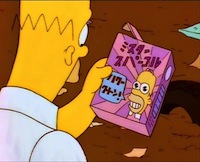
mr. sparkle - Maezumo
- Posts: 1274
- Joined: Sun Sep 22, 2002 3:21 am
-

Big Booger - Posts: 4150
- Joined: Sat Jan 11, 2003 8:56 am
- Location: A giant bugger hole
Big Booger wrote:http://www.twotop.co.jp/special/xcute.asp#mini
http://www.twotop.co.jp/special/wss_wh.asp
Choose your flavor.
Boog,
I'm in the US, so I don't think I'll be ordering from JP.
Mr. Sparkle
Member - FG Iliterati
"I am interested in the relationship of the lower part of the human body and the lower part of the social structure on which the reality of daily Japanese life obstinately supports itself."
- Shohei Imamura
Member - FG Iliterati
"I am interested in the relationship of the lower part of the human body and the lower part of the social structure on which the reality of daily Japanese life obstinately supports itself."
- Shohei Imamura
-
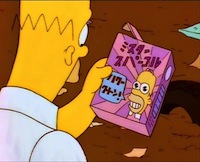
mr. sparkle - Maezumo
- Posts: 1274
- Joined: Sun Sep 22, 2002 3:21 am
mr. sparkle wrote:Big Booger wrote:http://www.twotop.co.jp/special/xcute.asp#mini
http://www.twotop.co.jp/special/wss_wh.asp
Choose your flavor.
Boog,
I'm in the US, so I don't think I'll be ordering from JP.
I would start by looking at Techbargains.com and Slickdeals.net for the computer deals. If you are only going to do parts upgrade, then Pricewatch.com is not bad.
-

IkemenTommy - Posts: 5425
- Joined: Sun Jul 24, 2005 3:29 am
Thanks IT, I'll check 'em out.
Mr. Sparkle
Member - FG Iliterati
"I am interested in the relationship of the lower part of the human body and the lower part of the social structure on which the reality of daily Japanese life obstinately supports itself."
- Shohei Imamura
Member - FG Iliterati
"I am interested in the relationship of the lower part of the human body and the lower part of the social structure on which the reality of daily Japanese life obstinately supports itself."
- Shohei Imamura
-
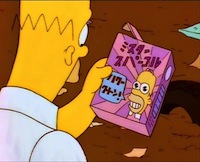
mr. sparkle - Maezumo
- Posts: 1274
- Joined: Sun Sep 22, 2002 3:21 am
Cheap PC in the HOUSE
OK, I finally got the cheap PC.

My new rig
Refurbished Compaq Presario
Intel Celeron D 330 2.66 gHz processor
Integrated Video Card 64 MB
80 GB Ultra DMA HD
512 MB RAM
CDRW
DVD ROM
Keyboard and Mouse
V.90 modem
Windows XP Home
Price: $269
I could've continued using my Blueberry 17" CRT, but my apato is small. Busted the budget with a flat panel, but I like it.
Sharp LL-193A-B 19" Flat Panel Monitor
Price: $349
God Bless Fry's Electronics!
Picked up a nice KVM switch so I can use the monitor with my PowerBook, G3 or the PC.
Also picked up some software called "Neat Receipts" which has a pocket scanner and uses OCR to automatically catagorize all of your paper receipts into Quicken, PDF or an Excel Spreadsheet. This will come in handy for my many shoeboxes of receipts. Now I don't have to enter in all of the amounts by hand.
Sweet!
Thanks for all the advice. I'll get the workstation a bit later.
Now. If I connect to the internet with this badboy, how can I prevent the crazy viruses? Should I get Norton or whatever? I guess for sure I should get a FireWall up.

My new rig
Refurbished Compaq Presario
Intel Celeron D 330 2.66 gHz processor
Integrated Video Card 64 MB
80 GB Ultra DMA HD
512 MB RAM
CDRW
DVD ROM
Keyboard and Mouse
V.90 modem
Windows XP Home
Price: $269
I could've continued using my Blueberry 17" CRT, but my apato is small. Busted the budget with a flat panel, but I like it.
Sharp LL-193A-B 19" Flat Panel Monitor
Price: $349
God Bless Fry's Electronics!
Picked up a nice KVM switch so I can use the monitor with my PowerBook, G3 or the PC.
Also picked up some software called "Neat Receipts" which has a pocket scanner and uses OCR to automatically catagorize all of your paper receipts into Quicken, PDF or an Excel Spreadsheet. This will come in handy for my many shoeboxes of receipts. Now I don't have to enter in all of the amounts by hand.
Sweet!
Thanks for all the advice. I'll get the workstation a bit later.
Now. If I connect to the internet with this badboy, how can I prevent the crazy viruses? Should I get Norton or whatever? I guess for sure I should get a FireWall up.
Mr. Sparkle
Member - FG Iliterati
"I am interested in the relationship of the lower part of the human body and the lower part of the social structure on which the reality of daily Japanese life obstinately supports itself."
- Shohei Imamura
Member - FG Iliterati
"I am interested in the relationship of the lower part of the human body and the lower part of the social structure on which the reality of daily Japanese life obstinately supports itself."
- Shohei Imamura
-
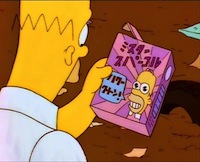
mr. sparkle - Maezumo
- Posts: 1274
- Joined: Sun Sep 22, 2002 3:21 am
V.90 modem
I agree about how crummy Norton Security is. My friend installed that crap on his computer and I could not get the printer and the files to share over the network. Tried to temporarily disable it and it still didn't work so I uninstalled it and wa la.. Windows wouldn't boot up anymore. Stay very very far away from Norton. The AV is not bad but the Net Security is junk.
MS does a much better job with the built-in firewall and its anti-spyware.
-

IkemenTommy - Posts: 5425
- Joined: Sun Jul 24, 2005 3:29 am
IkemenTommy wrote:V.90 modem
not much use for that these days.
I agree about how crummy Norton Security is. My friend installed that crap on his computer and I could not get the printer and the files to share over the network. Tried to temporarily disable it and it still didn't work so I uninstalled it and wa la.. Windows wouldn't boot up anymore. Stay very very far away from Norton. The AV is not bad but the Net Security is junk.
MS does a much better job with the built-in firewall and its anti-spyware.
Even NAV is shit these days. Far too heavy and slow. I use AVG Free now. Light, fast, unobtrusive...and free. Works perfectly. http://free.grisoft.com/
(No XP64 version yet though.)
And you run and you run to catch up with the sun but it's sinking
Racing around to come up behind you again
The sun is the same in a relative way, but you're older
Shorter of breath and one day closer to death
Racing around to come up behind you again
The sun is the same in a relative way, but you're older
Shorter of breath and one day closer to death
-

FG Lurker - Posts: 7855
- Joined: Mon Nov 29, 2004 6:16 pm
- Location: On the run
Setting up the PC for wireless is a pain.
FG Lurker wrote:Even NAV is shit these days. Far too heavy and slow. I use AVG Free now. Light, fast, unobtrusive...and free. Works perfectly. http://free.grisoft.com/
(No XP64 version yet though.)
Well, of course I would not use the dial up modem. It's got an ethernet port. But I think I'm gonna need a hard wire router. I slammed a D-Link Wireless PCI card in there, but my Airport Base Station seems to be too gnarley for the card. After spending all day with D-Link tech support, they said that the Airport Extreme Base Station might be problematic with the card as it stands.
What a trip! The card picked up all my neighbor's networks, but would not see my own. I tried dumbing down the encryption, but no dice.
Now I'm in hell. After futzing with the encryption settings, the Base Station will not even show up in my Base Station Admin Utility, so now my wireless network is totally down even after attempting to reset the unit. I can't figure out how to get my base station back to its formerly ass kickin' ways.
Sure was nice being able to get wireless anywhere in my apato. I'll not give up on getting my base station working again. I'm a little miffed that the D-Link wouldn't work though.
Any ideas on how to reset my base station or even better, getting the D-Link card working with my setup?
Thanks for the advice on the free firewall stuff. Unfortunately, I auto installed the NAV software trial version, cause it kept popping up interrupting my other installs. I went for it just to get it outta my face.
Setting up my Mac for internet was far less painless.....
and yes the Airport Extreme Base Station IS supposed to work with PCs.
Mr. Sparkle
Member - FG Iliterati
"I am interested in the relationship of the lower part of the human body and the lower part of the social structure on which the reality of daily Japanese life obstinately supports itself."
- Shohei Imamura
Member - FG Iliterati
"I am interested in the relationship of the lower part of the human body and the lower part of the social structure on which the reality of daily Japanese life obstinately supports itself."
- Shohei Imamura
-
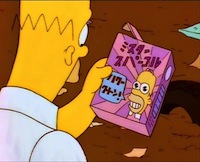
mr. sparkle - Maezumo
- Posts: 1274
- Joined: Sun Sep 22, 2002 3:21 am
Re: Setting up the PC for wireless is a pain.
It's got an ethernet port. But I think I'm gonna need a hard wire router. I slammed a D-Link Wireless PCI card in there, but my Airport Base Station seems to be too gnarley for the card. After spending all day with D-Link tech support, they said that the Airport Extreme Base Station might be problematic with the card as it stands.
D-Link absolutely blows. I would much rather opt for Netgear instead. Netgear usually gets far better reviews than D-Link.
What a trip! The card picked up all my neighbor's networks, but would not see my own. I tried dumbing down the encryption, but no dice.
I see a lot of free unsecured YahooBB WLAN especially where they have high-rise apartments. I often steal them when I'm on the go. Do those routers have no built-in encryption or are the users too stupid to enable one?
Now I'm in hell. After futzing with the encryption settings, the Base Station will not even show up in my Base Station Admin Utility, so now my wireless network is totally down even after attempting to reset the unit. I can't figure out how to get my base station back to its formerly ass kickin' ways.
Should've gotten a Netgear.
Sure was nice being able to get wireless anywhere in my apato. I'll not give up on getting my base station working again. I'm a little miffed that the D-Link wouldn't work though.
Again, should've gotten a Netgear.
Any ideas on how to reset my base station or even better, getting the D-Link card working with my setup?
They usually have the tiny hole for resetting to the original settings. Worst case, bring it back and get your refund if it's not too late.
Thanks for the advice on the free firewall stuff. Unfortunately, I auto installed the NAV software trial version, cause it kept popping up interrupting my other installs. I went for it just to get it outta my face.
I was pretty close from asking for the NAV2005 crack on here but I'll save my hide and this is not the place.
Setting up my Mac for internet was far less painless.....
and yes the Airport Extreme Base Station IS supposed to work with PCs.
Apple Network is another WLAN I see all the time not patched. They are pretty easy to break into as well.
-

IkemenTommy - Posts: 5425
- Joined: Sun Jul 24, 2005 3:29 am
D-Link is pretty cheap.
I've been using a Dlink router for about 3 years with no problems at all.
I've been using a Dlink router for about 3 years with no problems at all.
I will not abide ignorant intolerance just for the sake of getting along.
-

American Oyaji - Posts: 6540
- Images: 0
- Joined: Sun Oct 20, 2002 9:20 pm
- Location: The Evidence of Things Unseen
The problem with the wired D-Link I had was the horrible ping time for connecting to game servers. That was the reason why I scrapped one and switched to Netgear.
-

IkemenTommy - Posts: 5425
- Joined: Sun Jul 24, 2005 3:29 am
IkemenTommy wrote:The problem with the wired D-Link I had was the horrible ping time for connecting to game servers. That was the reason why I scrapped one and switched to Netgear.
I just futzed with my settings.
I get great ping on xbox live.
I will not abide ignorant intolerance just for the sake of getting along.
-

American Oyaji - Posts: 6540
- Images: 0
- Joined: Sun Oct 20, 2002 9:20 pm
- Location: The Evidence of Things Unseen
Re: Setting up the PC for wireless is a pain.
IkemenTommy wrote:Any ideas on how to reset my base station or even better, getting the D-Link card working with my setup?
They usually have the tiny hole for resetting to the original settings. Worst case, bring it back and get your refund if it's not too late.
I could take back the D-Link, but it's all the way down in Palo Alto, like a 40 minute drive. I guess I'll have to do that.
The Airport Extreme has been up and running for over a year. I know about the reset "hole" and it doesn't seem to work. I push a paper clip in there and hold it down, but the middle light will not blink.
OH THE PAIN.
I am going to make an appointment at the genius bar and see if they can do anything. If not, I'll bring it into my Mac dealer. I was able to reset it in the past IIRC.
Mr. Sparkle
Member - FG Iliterati
"I am interested in the relationship of the lower part of the human body and the lower part of the social structure on which the reality of daily Japanese life obstinately supports itself."
- Shohei Imamura
Member - FG Iliterati
"I am interested in the relationship of the lower part of the human body and the lower part of the social structure on which the reality of daily Japanese life obstinately supports itself."
- Shohei Imamura
-
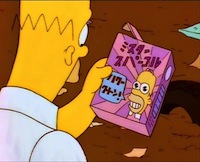
mr. sparkle - Maezumo
- Posts: 1274
- Joined: Sun Sep 22, 2002 3:21 am
Re: Setting up the PC for wireless is a pain.
mr. sparkle wrote:OH THE PAIN.
You knew something stupid like this would happen when you bought a PC, right?
-

Charles - Maezumo
- Posts: 4050
- Joined: Tue Oct 14, 2003 6:14 am
Re: Setting up the PC for wireless is a pain.
Charles wrote:You knew something stupid like this would happen when you bought a PC, right?mr. sparkle wrote:OH THE PAIN.
Yes. So taking it all in stride.
At least I have something to play games on now though. Doom 4 Baby!
jingai wrote:Call tech support. This doens't sound like a very profound problem.
I guess you missed that part where I said I spent all day on the phone with tech support. They were totally baffled.
Funny. They seemed amused when I told them I was a Mac guy. "So tell me. Why did you switch?"
I said, "I didn't "switch", just need it for a few programs."
"Oh..."
sparkle wrote: After spending all day with D-Link tech support, they said that the Airport Extreme Base Station might be problematic with the card as it stands.
The reason I got the cheap PC in the first place was to run "Neat Receipts", which is a combo OCR/scanner/spreadsheet software package that only runs on the PC. Y'see, I have some seriously full shoeboxes and some tax "issues" I need to iron out. It would cost a fortune to have my accountant do it all and would take up way too much time entering everything by hand. I would've gone with virtual PC, but a cheap PC costs the same as XP with Virtual PC.
Unfortunately, after my first test yesterday the software is underwhelming. It won't recognize a majority of the reciepts. So a cheap scanner and Excel would've been nearly as good.
Mr. Sparkle
Member - FG Iliterati
"I am interested in the relationship of the lower part of the human body and the lower part of the social structure on which the reality of daily Japanese life obstinately supports itself."
- Shohei Imamura
Member - FG Iliterati
"I am interested in the relationship of the lower part of the human body and the lower part of the social structure on which the reality of daily Japanese life obstinately supports itself."
- Shohei Imamura
-
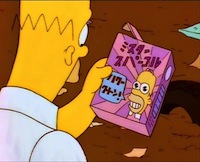
mr. sparkle - Maezumo
- Posts: 1274
- Joined: Sun Sep 22, 2002 3:21 am
Re: Setting up the PC for wireless is a pain.
mr. sparkle wrote:At least I have something to play games on now though. Doom 4 Baby!
On. That. Hard. Ware. Doom. 4. Will. Feel. Like. This.
-

cstaylor - Posts: 6383
- Joined: Mon Apr 29, 2002 2:07 am
- Location: Yokohama, Japan
Re: Setting up the PC for wireless is a pain.
cstaylor wrote:mr. sparkle wrote:At least I have something to play games on now though. Doom 4 Baby!
On. That. Hard. Ware. Doom. 4. Will. Feel. Like. This.
Dang...too bad.
I installed "Call of Duty" last night and played until quite late. It wasn't bad at all, really. The Sharp 19" flat panel is pretty nice. Guess I'll not waste the $50 clams that Doom costs then.
Mr. Sparkle
Member - FG Iliterati
"I am interested in the relationship of the lower part of the human body and the lower part of the social structure on which the reality of daily Japanese life obstinately supports itself."
- Shohei Imamura
Member - FG Iliterati
"I am interested in the relationship of the lower part of the human body and the lower part of the social structure on which the reality of daily Japanese life obstinately supports itself."
- Shohei Imamura
-
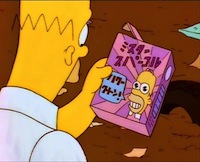
mr. sparkle - Maezumo
- Posts: 1274
- Joined: Sun Sep 22, 2002 3:21 am
Re: Setting up the PC for wireless is a pain.
mr. sparkle wrote:I installed "Call of Duty" last night and played until quite late. It wasn't bad at all, really. The Sharp 19" flat panel is pretty nice. Guess I'll not waste the $50 clams that Doom costs then.
uh.. you know that Call of Duty and the CoD expansion pack United Offensive were released for the Mac something like a year or two ago, right?
If you like that sort of thing, you'd probably like the Mac port of Close Combat: First to Fight. It is not related to the old OS8-era Close Combat games (which I also liked a lot) other than the licensing of the CC name from Atomic Games (who BTW was a Mac game developer that sold out to Microsoft and quickly died after dropping the Mac and locking out their core customers).
Anyway, it is too bad your receipts program wasn't as good as you expected. Remember, this is the PeeCee world and it is full of big promises and shoddy, sloppy execution. It ain't the Mac and the high standards we are used to. I just scan all my receipts and store them as PDFs, and use a spreadsheet when necessary. It worked pretty good, I sent PDFs of all my scanned tax records to my attorney and he saved me $500 on taxes.
-

Charles - Maezumo
- Posts: 4050
- Joined: Tue Oct 14, 2003 6:14 am
Re: Setting up the PC for wireless is a pain.
Overall, you're right. I probably wasted money on the game and on the PC. The monitor is still pretty cool though.
One thing the PC is good for though, and that is checking to see how my web pages display in the PC realm. They look fine on my Mac, but kinda discombobulated on the PC. Although my current audience is Mac only, I may venture into creating a site for audiences using both PCs and Mac.
A small justification for having a PC, but that is a decent use of it to me.
One thing the PC is good for though, and that is checking to see how my web pages display in the PC realm. They look fine on my Mac, but kinda discombobulated on the PC. Although my current audience is Mac only, I may venture into creating a site for audiences using both PCs and Mac.
A small justification for having a PC, but that is a decent use of it to me.
Mr. Sparkle
Member - FG Iliterati
"I am interested in the relationship of the lower part of the human body and the lower part of the social structure on which the reality of daily Japanese life obstinately supports itself."
- Shohei Imamura
Member - FG Iliterati
"I am interested in the relationship of the lower part of the human body and the lower part of the social structure on which the reality of daily Japanese life obstinately supports itself."
- Shohei Imamura
-
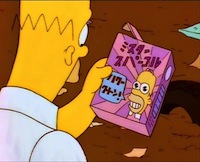
mr. sparkle - Maezumo
- Posts: 1274
- Joined: Sun Sep 22, 2002 3:21 am
Re: Setting up the PC for wireless is a pain.
mr. sparkle wrote:Overall, you're right. I probably wasted money on the game and on the PC. The monitor is still pretty cool though.
One thing the PC is good for though, and that is checking to see how my web pages display in the PC realm. They look fine on my Mac, but kinda discombobulated on the PC. Although my current audience is Mac only, I may venture into creating a site for audiences using both PCs and Mac.
A small justification for having a PC, but that is a decent use of it to me.
You're probably right to get up on the PC side. I myself may have some problems in my upcoming job hunting due to solely focusing on Mac/Linux, everyone wants Windoze experience. But then, Windoze "experts" are a dime a dozen, do you really want to compete in that market? And "experts" on Windows operate under different rules, I even formulated "The Expert Law" after watching some PC "Experts," it states "Any time you get an expert involved, you suddenly get problems only an expert can solve."
Anyway, new toys are never wasted money. Well, actually, it's sort of the opposite, new computers are ALWAYS a waste of money, but a PC is probably a better expenditure than most things we blow our cash on. ha.. But don't consider all this as getting on your case for wasting money, you'll get your milage out of the machine. Hardware doesn't make the man, the man makes the hardware.
-

Charles - Maezumo
- Posts: 4050
- Joined: Tue Oct 14, 2003 6:14 am
I admit it, I don't know what the hell I am doing.
I don't think it's a total waste of dough. It's kind of fun seeing the differences between 'Doze and Macs.
Coupla quick Q's:
Why does 'Doze automatically put aliases all over the desktop? I like mine to be free of aliases unless I put 'em there.
Looks like, Explorer (the APP) is on the desktop. How can I get that puppy back in the apps folder where it belongs? Me wants ta drag and drop into the system hard drive on the desktop, but unlike my Mac, there IS no HD on the desktop. So you save stuff onto your desktop, how do you get it into a folder on your main HD? I guess I must be missing something. Truly, I'm a greenhorn on the PC. Feel like I'm feeling my way around in the dark a bit...
Also wondering how to bang stuff into the trash, uh...er, recycle bin with shortcut. Like in Mac, you can tab to the item on your desktop and type in CMD + Backspace.
Also, is there a way to be automatically connected to the internet? It makes me fire up my PPP software first, like it did back in the OS9 days. I'm sure there's a way, no?
I guess I am going to have to look up these common shortcuts.
For now, my Apple Wireless Router (Airport Extreme) is still offline from messing with its settings. But I did want to get the PC on the net to try it out. I slammed in an ethernet cable from my DSL modem and once I downloaded instructions from the ISP, it was pretty painless getting on the web. In fact, I'm typing this on my PC right now.
Screw Explorer. I got FireFox up baby!
I also downloaded all the updates at Microsoft except for the MS FireWall which is in beta, I guess? I'll check that out now. I am using the automatic updater, which is like Apple's Software Update. Nice to have a no brainer in that department.
Coupla quick Q's:
Why does 'Doze automatically put aliases all over the desktop? I like mine to be free of aliases unless I put 'em there.
Looks like, Explorer (the APP) is on the desktop. How can I get that puppy back in the apps folder where it belongs? Me wants ta drag and drop into the system hard drive on the desktop, but unlike my Mac, there IS no HD on the desktop. So you save stuff onto your desktop, how do you get it into a folder on your main HD? I guess I must be missing something. Truly, I'm a greenhorn on the PC. Feel like I'm feeling my way around in the dark a bit...
Also wondering how to bang stuff into the trash, uh...er, recycle bin with shortcut. Like in Mac, you can tab to the item on your desktop and type in CMD + Backspace.
Also, is there a way to be automatically connected to the internet? It makes me fire up my PPP software first, like it did back in the OS9 days. I'm sure there's a way, no?
I guess I am going to have to look up these common shortcuts.
For now, my Apple Wireless Router (Airport Extreme) is still offline from messing with its settings. But I did want to get the PC on the net to try it out. I slammed in an ethernet cable from my DSL modem and once I downloaded instructions from the ISP, it was pretty painless getting on the web. In fact, I'm typing this on my PC right now.
Screw Explorer. I got FireFox up baby!
I also downloaded all the updates at Microsoft except for the MS FireWall which is in beta, I guess? I'll check that out now. I am using the automatic updater, which is like Apple's Software Update. Nice to have a no brainer in that department.
Mr. Sparkle
Member - FG Iliterati
"I am interested in the relationship of the lower part of the human body and the lower part of the social structure on which the reality of daily Japanese life obstinately supports itself."
- Shohei Imamura
Member - FG Iliterati
"I am interested in the relationship of the lower part of the human body and the lower part of the social structure on which the reality of daily Japanese life obstinately supports itself."
- Shohei Imamura
-
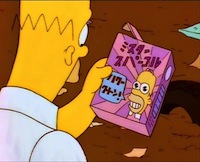
mr. sparkle - Maezumo
- Posts: 1274
- Joined: Sun Sep 22, 2002 3:21 am
Re: I admit it, I don't know what the hell I am doing.
mr. sparkle wrote:Why does 'Doze automatically put krapola all over the desktop? I like mine to be free of aliases unless I put 'em there. Like, Explorer is on the desktop. How can I get that puppy back in the apps folder where it belongs? Me wants ta drag and drop into the system hard drive on the desktop, but unlike my Mac, there IS no HD on the desktop.
You can generally pick and choose what goes out on your desktop. If you choose the new Start Button menu you can clear the desktop of most everything. You can also pick and choose by right-clicking on the desktop and then choosing Properties. Go to the Desktop tab, and click on the "Customize Desktop" button near the bottom of that tab. You can choose which icons Windows puts there and does not. If the icons are shortcuts to programs you can probably just delete them as long as there is another shortcut on the start button's menu.
mr. sparkle wrote:Also wondering how to bang stuff into the trash, uh...er, recycle bin with shortcut. Like in Mac, you can tab to the item on your desktop and type in CMD + Backspace.
Just use the delete key on your keyboard.... You'll find that for keyboard shortcuts Windows is actually a lot stronger than the Mac.
mr. sparkle wrote:Also, is there a way to be automatically connected to the internet? It makes me fire up my PPP software first, like it did back in the OS9 days. I'm sure there's a way, no?
Probably, but as I connect through a router I've never used this in WinXP... If you have more than one machine now you will probably find using a cheap router a good solution too.
mr. sparkle wrote:I guess I am going to have to look up these common shortcuts.
You'll find lots of good shortcuts in Windows. The Windows Key (WK) has quite a few good ones -- WK+M will minimize everything. Or you can use WK+D to minimize everything and then hit it again to bring it all back just like it was. WK+E opens Windows Explorer. There are lots of others...
And you run and you run to catch up with the sun but it's sinking
Racing around to come up behind you again
The sun is the same in a relative way, but you're older
Shorter of breath and one day closer to death
Racing around to come up behind you again
The sun is the same in a relative way, but you're older
Shorter of breath and one day closer to death
-

FG Lurker - Posts: 7855
- Joined: Mon Nov 29, 2004 6:16 pm
- Location: On the run
Another couple of points.
If you use just the Delete key it will move the item(s) to the Recycle Bin. If you use Shift+Delete it will delete the item(s) directly, bypassing the Recycle Bin.
If you want to make shortcuts on your desktop you can do this in a couple of ways. The easiest overall is to just drag using the right mouse button. When you let the button up it will give you a menu where you can choose if you want to copy, move, or make a shortcut. You can also use the left button with ctrl/shift/ctrl+shift to force copy/move/shortcut. Whether you are using the left or right buttons though, if you start to drag something but haven't dropped it yet, hitting Esc on the keyboard will cancel the action.
If you use just the Delete key it will move the item(s) to the Recycle Bin. If you use Shift+Delete it will delete the item(s) directly, bypassing the Recycle Bin.
If you want to make shortcuts on your desktop you can do this in a couple of ways. The easiest overall is to just drag using the right mouse button. When you let the button up it will give you a menu where you can choose if you want to copy, move, or make a shortcut. You can also use the left button with ctrl/shift/ctrl+shift to force copy/move/shortcut. Whether you are using the left or right buttons though, if you start to drag something but haven't dropped it yet, hitting Esc on the keyboard will cancel the action.
And you run and you run to catch up with the sun but it's sinking
Racing around to come up behind you again
The sun is the same in a relative way, but you're older
Shorter of breath and one day closer to death
Racing around to come up behind you again
The sun is the same in a relative way, but you're older
Shorter of breath and one day closer to death
-

FG Lurker - Posts: 7855
- Joined: Mon Nov 29, 2004 6:16 pm
- Location: On the run
FG Lurker wrote:Another couple of points.
If you use just the Delete key it will move the item(s) to the Recycle Bin. If you use Shift+Delete it will delete the item(s) directly, bypassing the Recycle Bin.
If you want to make shortcuts on your desktop you can do this in a couple of ways. The easiest overall is to just drag using the right mouse button. When you let the button up it will give you a menu where you can choose if you want to copy, move, or make a shortcut. You can also use the left button with ctrl/shift/ctrl+shift to force copy/move/shortcut. Whether you are using the left or right buttons though, if you start to drag something but haven't dropped it yet, hitting Esc on the keyboard will cancel the action.
Thanks for the shortcuts. I am a Mac freak, but do have to use win doze under duress at work. So every little trick helps as I refuse to study!
BTW Lurk did you get my PM?
"There are those that learn by reading. Then a few who learn by observation. The rest have to piss on an electric fence and find out for themselves!"- Will Rogers

-

Greji - Posts: 14357
- Joined: Fri Jun 25, 2004 3:00 pm
- Location: Yoshiwara
70 posts
• Page 2 of 3 • 1, 2, 3
Return to Computers & Internet
Who is online
Users browsing this forum: No registered users and 5 guests

