| Hot Topics | |
|---|---|
VPN for the streamings
140 posts
• Page 2 of 5 • 1, 2, 3, 4, 5
Re: VPN for the streamings
Tomato is a bit weird on me these days. I run it on the secondary wifi gateways (the bunker is not good at wifi signal propagation...) And sometimes one shit itself then take the whole wired network with her too. Nobody can communicate anymore... Have to upgrade everybody to openwrt but i already bricked one and got a bit bored by the mess...
-

Coligny - Posts: 21824
- Images: 10
- Joined: Sat Jan 17, 2009 8:12 pm
- Location: Mostly big mouth and bad ideas...
Re: VPN for the streamings
cstaylor wrote:FG Lurker wrote:All the cheap routers run linux. DD-WRT, Tomato, et al just provide more services and a better management interface. The actual routing though is exactly the same.
Or you can run a real OS on some better hardware.
Indeed. I've been running pfsense since 2007 or 2008, and before that smoothwall. I do use dd-wrt on WAPs though.
-

FG Lurker - Posts: 7855
- Joined: Mon Nov 29, 2004 6:16 pm
- Location: On the run
Re: VPN for the streamings
Can somebody offer to pop over and set up our network? I will offer beer and food in exchange. (Warning I am a crap cook though) Or I can give you free iOS apps. 
Hubby is an avid movie "watcher" and am thinking we need to be a tad more discrete. I know NOTHING about networks.
Hubby is an avid movie "watcher" and am thinking we need to be a tad more discrete. I know NOTHING about networks.
GomiGirl
The Keitai Goddess!!!
The Keitai Goddess!!!
-

GomiGirl - Posts: 9129
- Joined: Fri Jul 05, 2002 3:56 pm
- Location: Roamin' with my fave 12"!!
Re: VPN for the streamings
GomiGirl wrote:Hubby is an avid movie "watcher" and am thinking we need to be a tad more discrete. I know NOTHING about networks.
A seedbox is a remote system (generally in a different country) that you torrent to instead of torrenting directly to your local computer. Once you have what you want you bring it back to Japan over an encrypted connection (SSH or a VPN).
The advantage is that your local connection is not associated with torrenting. All that is seen in Japan is a lot of encrypted traffic incoming from overseas.
Last edited by FG Lurker on Wed Sep 26, 2012 2:52 pm, edited 1 time in total.
-

FG Lurker - Posts: 7855
- Joined: Mon Nov 29, 2004 6:16 pm
- Location: On the run
-

GomiGirl - Posts: 9129
- Joined: Fri Jul 05, 2002 3:56 pm
- Location: Roamin' with my fave 12"!!
Re: VPN for the streamings
...PUBLIC SERVICE ANNOUNCEMENT...
The management would like to point out that the use of BitTorrent technology is a perfectly legitimate way of sharing data, provided the applicable copyright is respected.
...END PUBLIC SERVICE ANNOUNCEMENT...
The management would like to point out that the use of BitTorrent technology is a perfectly legitimate way of sharing data, provided the applicable copyright is respected.
...END PUBLIC SERVICE ANNOUNCEMENT...
-

TentacleOfDoom - Maezumo
- Posts: 40
- Joined: Thu Jun 14, 2012 3:19 am
- Location: Admin Control Panel
Re: VPN for the streamings
FG Lurker wrote:GomiGirl wrote:Hubby is an avid movie "watcher" and am thinking we need to be a tad more discrete. I know NOTHING about networks.
A seedbox is a remote system (generally in a different country) that you torrent to instead of torrenting directly to your local computer. Once you have what you want you bring it back to Japan over an encrypted connection (SSH or a VPN).
The advantage is that your local connection is not associated with torrenting. All that is seen in Japan is a lot of encrypted traffic incoming from overseas.
Why the encryption if you're no longer using torrents?
-
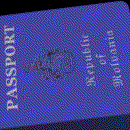
matsuki - Posts: 16047
- Joined: Wed Feb 02, 2011 4:29 pm
- Location: All Aisu deserves a good bukkake
Re: VPN for the streamings
GomiGirl wrote:Thanks FGL.
It's not a guaranteed safe thing but it is certainly safer than direct torrenting....for now, anyway.
-

FG Lurker - Posts: 7855
- Joined: Mon Nov 29, 2004 6:16 pm
- Location: On the run
Re: VPN for the streamings
chokonen888 wrote:Why the encryption if you're no longer using torrents?
Privacy + Anything not encrypted is subject to easy snooping.
-

FG Lurker - Posts: 7855
- Joined: Mon Nov 29, 2004 6:16 pm
- Location: On the run
Re: VPN for the streamings
GomiGirl wrote:...Hubby is an avid movie "watcher" and am thinking we need to be a tad more discrete.
My "neighbors" are too.
They went with a cheap VPN (HideMyAssVPNPro) that encrypts all up-and-down traffic so all that the Japanese Jackboots can see is "activity." For $6.55/m they thought it was a good deal but as I said earlier all the major VPN brands will comply with any official request for a downloading logs (read-it-and-weep). Most seedbox providers also keep logs of up-down traffic, so even if the traffic is encrypted it is still a red flag of uploading/downloading activity to Japanese authorities.
For the time being, it appears that the Japanese government is more concerned with Japanese Share/Winny use and protecting Japanese contentsu. But who knows what's gonna happen come Oct. 1st when the law goes into effect.
For reference:
Which VPN Providers Really Take Anonymity Seriously
-

Taro Toporific - Posts: 10021532
- Images: 0
- Joined: Tue Sep 10, 2002 2:02 pm
-

Mike Oxlong - Posts: 6818
- Joined: Wed Oct 20, 2004 5:47 pm
- Location: 古き良き日本
Re: VPN for the streamings
FG Lurker wrote:gaijinpunch wrote:Back on topic, the easiest way for this to work if you're using a Roku (which cannot have a static IP set... yes... for real)
Set the IP via a DHCP reservation based on the device's MAC address. Much better than setting the IP on individual devices anyway.
That won't help me. I need to set the default gateway of the Roku, and with my router, I can't do that.
All the cheap routers run linux. DD-WRT, Tomato, et al just provide more services and a better management interface. The actual routing though is exactly the same.
Mine doesn't.... hence, I'm getting one that does.
Can somebody offer to pop over and set up our network?
Are you in Tokyo? If so, what part? There's a few variables you should read about... and then ask about if you're lost. If you guys watch and don't hoard, I would recommend a cheap VPN + a Netflix account. Can be had for like 1000 yen a month and is all on the up and up.
-
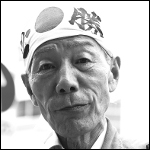
gaijinpunch - Maezumo
- Posts: 766
- Joined: Sat Nov 06, 2010 10:40 am
-

GomiGirl - Posts: 9129
- Joined: Fri Jul 05, 2002 3:56 pm
- Location: Roamin' with my fave 12"!!
Re: VPN for the streamings
GomiGirl wrote:In Yoyogi.
Well, if you see a tall gaijin w/ monkey lights (flashing LEDs) in his tires and a helmet w/ a ridiculous amount of stickers on it, stop him.
Think about your needs and we'll go from there. Maybe a friendly drink in the neighborhood w/ your man? I'm in between Opera Shitty and Sanguubashi, but on my bicycle it's all close.
-
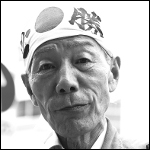
gaijinpunch - Maezumo
- Posts: 766
- Joined: Sat Nov 06, 2010 10:40 am
Re: VPN for the streamings
gaijinpunch wrote:GomiGirl wrote:In Yoyogi.
Well, if you see a tall gaijin w/ monkey lights (flashing LEDs) in his tires and a helmet w/ a ridiculous amount of stickers on it, stop him.
Think about your needs and we'll go from there. Maybe a friendly drink in the neighborhood w/ your man? I'm in between Opera Shitty and Sanguubashi, but on my bicycle it's all close.
OMG - I am between Opera Shitty and Sangubashi.. Yoyogi 4.
Fave cafe is Anea near Sangubashi station. Or the new one across the street that has the most awesome salads and a bakery attached. I am on my daggy mamachari with the kid in his throne on the back. Hubby is always on his bike too.
GomiGirl
The Keitai Goddess!!!
The Keitai Goddess!!!
-

GomiGirl - Posts: 9129
- Joined: Fri Jul 05, 2002 3:56 pm
- Location: Roamin' with my fave 12"!!
Re: VPN for the streamings
gaijinpunch wrote:That won't help me. I need to set the default gateway of the Roku, and with my router, I can't do that.FG Lurker wrote:gaijinpunch wrote:Back on topic, the easiest way for this to work if you're using a Roku (which cannot have a static IP set... yes... for real)
Set the IP via a DHCP reservation based on the device's MAC address. Much better than setting the IP on individual devices anyway.
That.....doesn't really make sense.
The default gateway is a very standard DHCP configuration option that is requested by the client as part of the DHCP Request packet and then supplied by the server as part of the DHCP Acknowledge packet. It is nearly unimaginable that any router that supports DHCP wouldn't provide gateway information. It is much more likely that you haven't configured your router properly or that your Roku firmware is somehow broken and needs to be updated.
-

FG Lurker - Posts: 7855
- Joined: Mon Nov 29, 2004 6:16 pm
- Location: On the run
Re: VPN for the streamings
FG Lurker wrote:That.....doesn't really make sense.
Maybe it does... some router firmware don't provide configuration option for DHCPD except for the address range, and provide everything else based on their own setup (Gateway as themselves, DNS as the provider ones) in the name of simplicity.
Maybe our friend assume that lack of setup screen for GW = no argument send to DHCP clients. While it is in fact is provided...
-

Coligny - Posts: 21824
- Images: 10
- Joined: Sat Jan 17, 2009 8:12 pm
- Location: Mostly big mouth and bad ideas...
Re: VPN for the streamings
Coligny wrote:Maybe it does... some router firmware don't provide configuration option for DHCPD except for the address range, and provide everything else based on their own setup (Gateway as themselves, DNS as the provider ones) in the name of simplicity.
Maybe our friend assume that lack of setup screen for GW = no argument send to DHCP clients. While it is in fact is provided...
What you describe is possible but his statement still wouldn't make sense as the Roku would in fact be getting a default gateway address sent to it.
-

FG Lurker - Posts: 7855
- Joined: Mon Nov 29, 2004 6:16 pm
- Location: On the run
Re: VPN for the streamings
FG Lurker wrote:What you describe is possible but his statement still wouldn't make sense as the Roku would in fact be getting a default gateway address sent to it.
Because you're assuming that nothing is assumed in the given description...
maybeee the roku not doing what the user wants... the user assume it's a gateway trouble while it might be a upnp/DMZ misshaps...
-

Coligny - Posts: 21824
- Images: 10
- Joined: Sat Jan 17, 2009 8:12 pm
- Location: Mostly big mouth and bad ideas...
Re: VPN for the streamings
Coligny wrote:maybeee the roku not doing what the user wants... the user assume it's a gateway trouble while it might be a upnp/DMZ misshaps...
I agree, the Roku probably isn't doing what he wants and he is assuming it's not getting a gateway address. I'm just saying that it is exceedingly unlikely that he has a DHCP server that is behaving this way. Actually, I said pretty much exactly that a few posts back.
-

FG Lurker - Posts: 7855
- Joined: Mon Nov 29, 2004 6:16 pm
- Location: On the run
Re: VPN for the streamings
FG Lurker wrote:Coligny wrote:maybeee the roku not doing what the user wants... the user assume it's a gateway trouble while it might be a upnp/DMZ misshaps...
I agree, the Roku probably isn't doing what he wants and he is assuming it's not getting a gateway address. I'm just saying that it is exceedingly unlikely that he has a DHCP server that is behaving this way. Actually, I said pretty much exactly that a few posts back.
SO we disagree to agree on the same topic...
I offer we settle this by sword at noon on the parvis of Notre Dame.
Plus there is a nice little wine bistrot on the left bank of the Seine where we can cheaply get shitfaced for lunch and then go gazing at the cloud in the Luxembourg parc all the afternoon...
Pretty sure we'll find some ladyfriends in time for diner, backstreets of quartier latin, small Italian shop, or greek if you prefer...
Deal ?
(musketeer uniform de-rigueur)
(Minus the sword thing, and maybe the outfit... it was most of my history student early days...)
-

Coligny - Posts: 21824
- Images: 10
- Joined: Sat Jan 17, 2009 8:12 pm
- Location: Mostly big mouth and bad ideas...
Re: VPN for the streamings
Fave cafe is Anea near Sangubashi station. Or the new one across the street that has the most awesome salads and a bakery attached. I am on my daggy mamachari with the kid in his throne on the back. Hubby is always on his bike too.
Did you ever stop to figure out what the abbreviation of Anea is? Serious WTF moment I had. But hey, they seem to be doing well (and yes, their food is good) although I try to keep lunches at 800 yen, but I can splurge for the 1000. The guys across the street didn't offer sandwiches in their bakery (I was there opening day) so in protest of this clear missed opportunity I have not eaten there yet. It's more about me eating at home though. Himalaya Curry gets my business at least once a week.
There's a new bakery in Opera Shitty. Crazy expensive for the size... Seems like 800 yen for a sando, but you'll need at least two, plus a side. I had the hummus once. It was great, but again, not worth the dough, considering you can walk to the Park Hyatt Deli which is just dreamy!
The default gateway is a very standard DHCP configuration option that is requested by the client as part of the DHCP Request packet and then supplied by the server as part of the DHCP Acknowledge packet. I
I think you're misunderstanding the issue. My router will give all clients a default gateway & subnet mask in the authentication process. HOWEVER, my router will set that only to what it's IP is. I cannot configure subnet mask or gateway. Plain as piss. I need the Roku to use my craptop's Wifi NIC as the default gateway, as that's where the tunneling to the VPN is happening. Since I can't do that, the next best thing is to just reroute the traffic. Roku->Wifi Router->Craptop's Wireless NIC >>> VPN tunnel.
I agree, the Roku probably isn't doing what he wants and he is assuming it's not getting a gateway address. I'm just saying that it is exceedingly unlikely that he has a DHCP server that is behaving this way.
Again, NOT what I'm assuming. I know how to set up the Roku, as there is only ONE way to do it: DHCP. You cannot set anything manually. Period. While I can reserve an IP based on MAC, that does shit for me. Roku needs a default gateway that is not the Wifi Router's IP. Unfortunately, it's the only thing the Router will give. That would be tolerable but my router doesn't really route. So I can't route packets received by the Roku to the tunnel on my laptop. Either solution would work, and my router (D-LINK DIR-655) does neither. I'm not a moron, and to boot, I'm good with Google. Feel free to prove me wrong though.
2000 yen Buffalo router should arrive tomorrow. Once I get a bottle of wine and some Tenga products, I got my entire weekend all laid out!
-
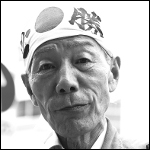
gaijinpunch - Maezumo
- Posts: 766
- Joined: Sat Nov 06, 2010 10:40 am
Re: VPN for the streamings
Is there a VPN service that can make all this shit understandable for dumb old technophobes?
-

Screwed-down Hairdo - Maezumo
- Posts: 6722
- Joined: Wed May 20, 2009 7:03 pm
Re: VPN for the streamings
Screwed-down Hairdo wrote:Is there a VPN service that can make all this shit understandable for dumb old technophobes?
The two biggest VPNs, StrongVPN and HideMyAss are both no-brainers and dead simple to use.
However, since they are both "legit" businesses, they will comply will any-and-all government (and vile JASRAÇ) requests for user information without a warrant.
The stealthier VPN services who claim not to keep logs of your online behavior are much harder to determine their business stability, whether they are a rip-off, the speed of up/downloads. etc.
Bottom Line: Many savvy folks in Japan are saying they plan to just lay low for a few months, or use a cheap VPN to only watch Netflix/Hulu, which does not involve any uploading (the big no-no) and only watching streaming downloads like Netflix/Hulu /YouTube.
-

Taro Toporific - Posts: 10021532
- Images: 0
- Joined: Tue Sep 10, 2002 2:02 pm
Re: VPN for the streamings
Taro Toporific wrote:Bottom Line: Many savvy folks in Japan are saying they plan to just lay low for a few months, or use a cheap VPN to only watch Netflix/Hulu, which does not involve any uploading (the big no-no) and only watching streaming downloads like Netflix/Hulu /YouTube.
Thanks Taro!
-

Screwed-down Hairdo - Maezumo
- Posts: 6722
- Joined: Wed May 20, 2009 7:03 pm
Re: VPN for the streamings
gaijinpunch wrote:I'm not a moron, and to boot, I'm good with Google. Feel free to prove me wrong though.
It would help to know which Roku you are using, but a single Google search produced this result which explains how to set a fixed IP on a Roku SoundBridge or SoundBridge Radio. Other Roku devices likely support something similar but if you give me your model I'll be happy to check. [Edit: Documentation for newer Rokus don't mention telnet for setting an IP. It may still be possible but not documented. It may also be in the developer documentation but I can't be bothered to sign up as a developer to find out. Still, the method described previously in Edit2 will allow the Roku to be configured as you wish via DHCP with your currently available hardware.]
As for finer DHCP controls than provided by your D-Link, the best option would be to turn off it's DHCP server and use something like this on your Windows box. Since it seems like you are only using your Roku when the VPN on your Windows machine is running anyway it's not a bad solution.
Edit: The D-Link DIR-655 is in fact a Linux-based router (unsurprisingly). The problem is that there are no freely available libraries for its Ubicom chipset so there is no open source support for it. This means that OpenWRT/DD-WRT/Tomato are unlikely to ever support any router based on a Ubicom chipset.
Edit 2: You can also leave the DHCP server on your D-Link on, but with only reserved IPs. So if you have an iPhone, iPad, and a couple of computers, set up DHCP reservations for those devices and leave no unreserved IP addresses. Set up the previously mentioned DHCP server on your Windows box for the Roku to use. When the Roku sends out a DHCP Discover broadcast the D-Link will be unable to provide an IP so by default the Roku will always get its IP from the DHCP server you set up on your Windows box. Presto, no more DHCP problems.
Last edited by FG Lurker on Thu Sep 27, 2012 6:18 pm, edited 2 times in total.
-

FG Lurker - Posts: 7855
- Joined: Mon Nov 29, 2004 6:16 pm
- Location: On the run
Re: VPN for the streamings
That StrongVPN service supports OpenVPN. Get yourself some pfSense compatible router hardware instead of that Buffacrap and configure OpenVPN on there, and you're ready to go.
-

cstaylor - Posts: 6383
- Joined: Mon Apr 29, 2002 2:07 am
- Location: Yokohama, Japan
Re: VPN for the streamings
cstaylor wrote:That StrongVPN service supports OpenVPN. Get yourself some pfSense compatible router hardware instead of that Buffacrap and configure OpenVPN on there, and you're ready to go.
The problem with this is that without some careful routing (beyond most people's abilities...) all traffic will go through the VPN. Since the VPN link will be easily saturated by something like a cloud backup service it will kill the streaming audio/video. Using a VPN also can make browsing some Japan-hosted sites quite slow which will be frustrating for any Japanese users on the network.
-

FG Lurker - Posts: 7855
- Joined: Mon Nov 29, 2004 6:16 pm
- Location: On the run
Re: VPN for the streamings
Taro Toporific wrote:Bottom Line: Many savvy folks in Japan are saying they plan to just lay low for a few months, or use a cheap VPN to only watch Netflix/Hulu, which does not involve any uploading (the big no-no) and only watching streaming downloads like Netflix/Hulu /YouTube.
So, I'm curious to know about the potentially dodgy streaming sites (e.g. not YouTube and Hulu etc.).
I was asked about streaming by a Japanese relative recently who watches Korean dramas on dramacrazy.net.
She was wondering if you could get in trouble for using sites like that (of course without a VPN etc.).
Apparently watching illegally uploaded YouTube content (with the knowledge that it is illegal) could potentially be illegal, but it is all up in the air as of yet. Some pundits say that you could just say you did not know it was illegally uploaded for example.
As YouTube is regarded as "progressive downloading" (a file is stored in the temp folder of your browser), the authorities could potentially bust you if they find these temp files.
I know that MS IE does save the temp files, but, if you use Firefox, you can set it to erase the history and cache (temp files) every time you close the browser.
From what I have read in the J media, they are going to come after people that are sharing files (Torrents etc.), and selling files etc.
If you're still torrenting, turning off seeding would be advised (no idea if that will help though).
-

BigInJapan - Maezumo
- Posts: 1140
- Joined: Thu May 14, 2009 6:45 pm
- Location: Down south (but from the Great White North)
Re: VPN for the streamings
FG Lurker wrote:gaijinpunch wrote:I'm not a moron, and to boot, I'm good with Google. Feel free to prove me wrong though.
It would help to know which Roku you are using, but a single Google search produced this result which explains how to set a fixed IP on a Roku SoundBridge or SoundBridge Radio. Other Roku devices likely support something similar but if you give me your model I'll be happy to check. [Edit: Documentation for newer Rokus don't mention telnet for setting an IP. It may still be possible but not documented. It may also be in the developer documentation but I can't be bothered to sign up as a developer to find out. Still, the method described previously in Edit2 will allow the Roku to be configured as you wish via DHCP with your currently available hardware.]
It's the XS model. I've seen threads (at Roku) that specifically said DHCP or STFU.
As for finer DHCP controls than provided by your D-Link, the best option would be to turn off it's DHCP server and use something like this on your Windows box. Since it seems like you are only using your Roku when the VPN on your Windows machine is running anyway it's not a bad solution.
On my what? It's an MBP.
Edit: The D-Link DIR-655 is in fact a Linux-based router (unsurprisingly). The problem is that there are no freely available libraries for its Ubicom chipset so there is no open source support for it. This means that OpenWRT/DD-WRT/Tomato are unlikely to ever support any router based on a Ubicom chipset.
Indeed!
Edit 2: You can also leave the DHCP server on your D-Link on, but with only reserved IPs. So if you have an iPhone, iPad, and a couple of computers, set up DHCP reservations for those devices and leave no unreserved IP addresses. Set up the previously mentioned DHCP server on your Windows box for the Roku to use. When the Roku sends out a DHCP Discover broadcast the D-Link will be unable to provide an IP so by default the Roku will always get its IP from the DHCP server you set up on your Windows box. Presto, no more DHCP problems.
I will try this or something like it. I'd rather my router "just work" but I guess I'm one of those guys that's not going to have his cake and eat it too. If I go that route, I would just go all static. My workstations are static -- handheld devices are DHCP.
Some pundits say that you could just say you did not know it was illegally uploaded for example.
On which day of incarceration would you tell them?
-
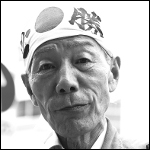
gaijinpunch - Maezumo
- Posts: 766
- Joined: Sat Nov 06, 2010 10:40 am
140 posts
• Page 2 of 5 • 1, 2, 3, 4, 5
Who is online
Users browsing this forum: No registered users and 2 guests

