| Hot Topics | |
|---|---|
Windows 10 CPU running at almost 100%
75 posts
• Page 1 of 3 • 1, 2, 3
Windows 10 CPU running at almost 100%
I'm using an Acer Aspire 5250, and for the life of me I cannot figure out why the CPU is running so high. I recently added extra RAM thinking that was slowing everything down, but no change. I know it is not my wifi or router as a friends laptop worked fine. Any ideas or suggestions. I have been reading and looking on line, but I cannot find anything that seems to work for me. The other possibility is that my laptop is old, It has a AMD Dual Core E-350, and there is nothing on this computer! No Itunes, or pictures, it is only running Office 2010, and win 10 to try and keep it light and fast. No such luck. any adice is greatly appreciated.
-

canman - Maezumo
- Posts: 1765
- Images: 0
- Joined: Thu Jul 25, 2002 11:08 pm
- Location: Hachinohe
Re: Windows 10 CPU running at almost 100%
Anti virus software installed?
There is no excellent beauty, that hath not some strangeness in the proportion.
-

Isle of View - Maezumo
- Posts: 224
- Joined: Fri Mar 01, 2013 10:42 am
Re: Windows 10 CPU running at almost 100%
Yes, I'm using Avast, and I've run malware bytes and Ccleaner, but no problems that way.
-

canman - Maezumo
- Posts: 1765
- Images: 0
- Joined: Thu Jul 25, 2002 11:08 pm
- Location: Hachinohe
Re: Windows 10 CPU running at almost 100%
Checked the proc manager detail ?
http://www.howtogeek.com/169823/beginne ... k-manager/
Hope it's not a disk management /HD dying...
Maybe a defrag/indexing process ?
http://www.howtogeek.com/169823/beginne ... k-manager/
Hope it's not a disk management /HD dying...
Maybe a defrag/indexing process ?
You do not have the required permissions to view the files attached to this post.
-

Coligny - Posts: 21824
- Images: 10
- Joined: Sat Jan 17, 2009 8:12 pm
- Location: Mostly big mouth and bad ideas...
Re: Windows 10 CPU running at almost 100%
If your Win 10 install is very recent it could just be the indexing process, and that will calm down after a while.
-

Yokohammer - Posts: 5090
- Joined: Tue Sep 30, 2008 6:41 pm
- Location: South of Sendai
Re: Windows 10 CPU running at almost 100%
'Hammer, I've been using 10 for a while now, more than 6 months, and for a while, I just chalked it up to my old router, which I changed in November. then I thought it was my RAM, so I upgraded to 8GB, still nothing. Then as Coligny posted, I went to the Task Manager and saw how my C drive was running at near 100%. As I said, went online, and there seems to me lots of people with the same problem, but none of the fixes I've read have had any success.
-

canman - Maezumo
- Posts: 1765
- Images: 0
- Joined: Thu Jul 25, 2002 11:08 pm
- Location: Hachinohe
Re: Windows 10 CPU running at almost 100%
6 months! Yeah, indexing should be done by now (although I have heard of it going on for a week or so on slower machines).
The only suggestion I can make ... and this is going to be a painful one ... is to completely reinstall the system. Back up the data and do a clean install. (Ouch, it even hurts me to suggest it, but if all else fails ...).
Or buy a Mac (OK, sorry, just kidding ... stop throwing stuff at me ...).
The only suggestion I can make ... and this is going to be a painful one ... is to completely reinstall the system. Back up the data and do a clean install. (Ouch, it even hurts me to suggest it, but if all else fails ...).
Or buy a Mac (OK, sorry, just kidding ... stop throwing stuff at me ...).
Last edited by Yokohammer on Wed Feb 24, 2016 5:18 pm, edited 1 time in total.
-

Yokohammer - Posts: 5090
- Joined: Tue Sep 30, 2008 6:41 pm
- Location: South of Sendai
Re: Windows 10 CPU running at almost 100%
canman wrote:I went to the Task Manager and saw how my C drive was running at near 100%.
That could well be your problem. Windows hates it when the C drive is more than 90% full. All sorts of weird swapping happens and all sorts of problems appear mostly to do with slowness and hangs. Delete large files you don't use often transferring them to an external drive if needed. Uninstall apps that aren't needed. Get that C drive down below 80% full at a minimum. Less than 70 percent would be even better though it depends how big that drive actually is obviously. As a rule of thumb I would aim to make sure that Windows has at least 30 Gb of free space to play in.
It is a tale told by an idiot, full of sound and fury, signifying nothing.
- Macbeth (Act 5, Scene 5)
William Shakespeare, April 1564 - May 3rd 1616
- Macbeth (Act 5, Scene 5)
William Shakespeare, April 1564 - May 3rd 1616
-
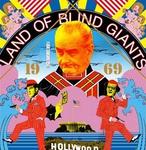
Wage Slave - Maezumo
- Posts: 3765
- Joined: Wed Aug 15, 2012 12:40 am
Re: Windows 10 CPU running at almost 100%
Oh ... the C drive is almost 100% full? I thought you were saying the CPU is running at almost 100%.
In that case, what Wage Slave said.
In that case, what Wage Slave said.
-

Yokohammer - Posts: 5090
- Joined: Tue Sep 30, 2008 6:41 pm
- Location: South of Sendai
Re: Windows 10 CPU running at almost 100%
Yokohammer wrote:6 months! Yeah, indexing should be done by now (although I have heard of it going on for a week or so on slower machines).
The only suggestion I can make ... and this is going to be a painful one ... is to completely reinstall the system. Back up the data and do a clean install. (Ouch, it even hurts me to suggest it, but if all else fails ...).
Or buy a Mac (OK, sorry, just kidding ... stop throwing stuff at me ...).
I have found success using old hardware by going to the dark side. Not really any more work if you are having to back up data and reinstall anyway.
-

wagyl - Maezumo
- Posts: 5950
- Images: 0
- Joined: Thu Mar 17, 2011 11:08 pm
- Location: The Great Plain of the Fourth Instance
Re: Windows 10 CPU running at almost 100%
Yokohammer wrote:Oh ... the C drive is almost 100% full? I thought you were saying the CPU is running at almost 100%.
Probably both with the full C drive causing the CPU to work at 100% trying to cope with the lack of space for temp files.
It is a tale told by an idiot, full of sound and fury, signifying nothing.
- Macbeth (Act 5, Scene 5)
William Shakespeare, April 1564 - May 3rd 1616
- Macbeth (Act 5, Scene 5)
William Shakespeare, April 1564 - May 3rd 1616
-
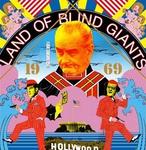
Wage Slave - Maezumo
- Posts: 3765
- Joined: Wed Aug 15, 2012 12:40 am
Re: Windows 10 CPU running at almost 100%
wagyl wrote:I have found success using old hardware by going to the dark side. Not really any more work if you are having to back up data and reinstall anyway.
I agree. One of the easier Linux distros is a great way to get extra life out of old hardware. In fact, it can be a great main system if you just need basic functionality and don't need to worry about compatibility. Alas, some of us need to occasionally run software that says Mac or Windows on the box for our livelihoods.
I was just chatting with a friend about this the other day. When you think about it, the fact that the entire computing world is dominated by just two companies is kinda odd. That will have to change at some point, although I might not be around to see it.
-

Yokohammer - Posts: 5090
- Joined: Tue Sep 30, 2008 6:41 pm
- Location: South of Sendai
Re: Windows 10 CPU running at almost 100%
No no. My C drive is not full, it is almost empty. As I said it is the CPU that is running at near 100% whenever I am online.
-

canman - Maezumo
- Posts: 1765
- Images: 0
- Joined: Thu Jul 25, 2002 11:08 pm
- Location: Hachinohe
Re: Windows 10 CPU running at almost 100%
[/quote]canman wrote:I went to the Task Manager and saw how my C drive was running at near 100%.
Sorry, but this seemed pretty unequivocal to me. In that case, is the processor running at near 100% only when you are online and using a browser or does it do it at other times as well?
If the former you might try removing the browser and re-installing it. What browser are you using BTW?
It is a tale told by an idiot, full of sound and fury, signifying nothing.
- Macbeth (Act 5, Scene 5)
William Shakespeare, April 1564 - May 3rd 1616
- Macbeth (Act 5, Scene 5)
William Shakespeare, April 1564 - May 3rd 1616
-
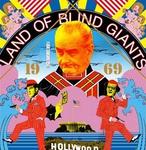
Wage Slave - Maezumo
- Posts: 3765
- Joined: Wed Aug 15, 2012 12:40 am
Re: Windows 10 CPU running at almost 100%
By C: drive at 100% I think he meant the drive was being constantly used/accessed by some process(es), not that it was nearly full.
More information is needed to diagnose what is going on. We can start with some more information from Task Manager. When viewing the Processes tab down the bottom click where it says "More details". This will give you much more information about running processes. If you click on a specific title (CPU / Memory / Disk / Network) you can sort the threads by usage. If you click the same title a second time it will reverse the sort order. Could you post screenshots of the Task Manager, one for each column sorted from high to low? That will give a good idea of what processes are using resources.
More information is needed to diagnose what is going on. We can start with some more information from Task Manager. When viewing the Processes tab down the bottom click where it says "More details". This will give you much more information about running processes. If you click on a specific title (CPU / Memory / Disk / Network) you can sort the threads by usage. If you click the same title a second time it will reverse the sort order. Could you post screenshots of the Task Manager, one for each column sorted from high to low? That will give a good idea of what processes are using resources.
And you run and you run to catch up with the sun but it's sinking
Racing around to come up behind you again
The sun is the same in a relative way, but you're older
Shorter of breath and one day closer to death
Racing around to come up behind you again
The sun is the same in a relative way, but you're older
Shorter of breath and one day closer to death
-

FG Lurker - Posts: 7855
- Joined: Mon Nov 29, 2004 6:16 pm
- Location: On the run
Re: Windows 10 CPU running at almost 100%
Sorry Wage Slave, I did write that, and it was my mistake. Lurker, I will take a screen shot and post it, also I am using Firefox as my browser.
-

canman - Maezumo
- Posts: 1765
- Images: 0
- Joined: Thu Jul 25, 2002 11:08 pm
- Location: Hachinohe
Re: Windows 10 CPU running at almost 100%
canman wrote:Sorry Wage Slave, I did write that, and it was my mistake. Lurker, I will take a screen shot and post it, also I am using Firefox as my browser.
Will need 3 screenshots, one for each column (CPU / Memory / Disk) sorted high-to-low.
And you run and you run to catch up with the sun but it's sinking
Racing around to come up behind you again
The sun is the same in a relative way, but you're older
Shorter of breath and one day closer to death
Racing around to come up behind you again
The sun is the same in a relative way, but you're older
Shorter of breath and one day closer to death
-

FG Lurker - Posts: 7855
- Joined: Mon Nov 29, 2004 6:16 pm
- Location: On the run
Re: Windows 10 CPU running at almost 100%
I think it might just be time to buy a new computer. This is what you have now, right? The AMD C-50 CPU in that computer is from 2011 and has about 15% of the performance (ie 85% slower) of a year older mobile i5 CPU. It was slow compared to a similar generation Intel Atom CPU as well, and the Atom CPUs from that era are....slow. (I have one in an old netbook that is used as an occasional music player.)
Edit: I suggest checking out Reddit's /r/suggestalaptop sub, and in particular having a look at their Quick Picks List. They have something for every budget & need.
Here in Japan if you want an English keyboard (I hate Japanese keyboards, especially on notebooks) you are probably best to check out Dell, Lenovo, Apple, and maybe HP. I recommend staying with business-oriented notebooks as the quality tends to be better. You can get English keyboards on many models and get a proper manufacturer warranty too. There are companies that import and resell but I would be quite wary to buy from them, you may as well buy direct from overseas in that case, IMO.
Edit: I suggest checking out Reddit's /r/suggestalaptop sub, and in particular having a look at their Quick Picks List. They have something for every budget & need.
Here in Japan if you want an English keyboard (I hate Japanese keyboards, especially on notebooks) you are probably best to check out Dell, Lenovo, Apple, and maybe HP. I recommend staying with business-oriented notebooks as the quality tends to be better. You can get English keyboards on many models and get a proper manufacturer warranty too. There are companies that import and resell but I would be quite wary to buy from them, you may as well buy direct from overseas in that case, IMO.
Last edited by FG Lurker on Thu Feb 25, 2016 4:40 am, edited 1 time in total.
And you run and you run to catch up with the sun but it's sinking
Racing around to come up behind you again
The sun is the same in a relative way, but you're older
Shorter of breath and one day closer to death
Racing around to come up behind you again
The sun is the same in a relative way, but you're older
Shorter of breath and one day closer to death
-

FG Lurker - Posts: 7855
- Joined: Mon Nov 29, 2004 6:16 pm
- Location: On the run
Re: Windows 10 CPU running at almost 100%
FG Lurker wrote:I think it might just be time to buy a new computer. This is what you have now, right?
canman wrote:I'm using an Acer Aspire 5250 ... It has a AMD Dual Core E-350.
So probably http://www.newegg.com/Product/Product.a ... 6834215373 which is slightly better, and not outside the system requirements Microsoft publish, but even so possibly putting some pressure on things. At six months, it is probably too late to wind back to Win 7.
That free "upgrade" doesn't look so tasty now.
If you do end up buying new, I encourage you to play around with Linux on your old laptop, to see what it can do for you. I was introduced to it by the need for something that looked like xp for elderly relatives resistant to change, when xp support was withdrawn. It is not perfect, but it does more than 97% of what I need on the computer, and is more than adequate for elderly relative browsing and e-mail (and bloody spider solitaire). I will go as far to say that it is better than your Win 10 experience.
I now only ever boot Win 7 for one application which does not play nice with Linux.
-

wagyl - Maezumo
- Posts: 5950
- Images: 0
- Joined: Thu Mar 17, 2011 11:08 pm
- Location: The Great Plain of the Fourth Instance
Re: Windows 10 CPU running at almost 100%
The E-350 is a *lot* better. It's probably still usable while the C-50 wasn't even really usable in 2011. It's only dual core which makes it easy to max out with background processes but as long as that is under control it should still be good to go.
In my experience Win10 is faster than Win7 except if the Win7 installation was already slow from years of use/abuse/bad drivers/whatever. In that case a fresh reinstall of Win10 would be the best option once the upgrade has completed and has been activated.
In my experience Win10 is faster than Win7 except if the Win7 installation was already slow from years of use/abuse/bad drivers/whatever. In that case a fresh reinstall of Win10 would be the best option once the upgrade has completed and has been activated.
And you run and you run to catch up with the sun but it's sinking
Racing around to come up behind you again
The sun is the same in a relative way, but you're older
Shorter of breath and one day closer to death
Racing around to come up behind you again
The sun is the same in a relative way, but you're older
Shorter of breath and one day closer to death
-

FG Lurker - Posts: 7855
- Joined: Mon Nov 29, 2004 6:16 pm
- Location: On the run
ANSCHLUSS!!!!!!!!!!???????????????????????????
I got a notice saying that my PC will upgrade to Windows 10 in xx minutes. It didn't give me an option to say FO, No Tanks. I have postponed it for 8 hours.
Is the upgrade to Windows 10 being forced on us like the poor Austrians falling to the onslaught of hate and destruction unleashed by their worst native son?
Feckin Bill Gates, that evil, evil cunt.
Is the upgrade to Windows 10 being forced on us like the poor Austrians falling to the onslaught of hate and destruction unleashed by their worst native son?
Feckin Bill Gates, that evil, evil cunt.
-

kurogane - Maezumo
- Posts: 4483
- Joined: Fri Aug 04, 2006 5:24 pm
- Location: Here
Re: Windows 10 CPU running at almost 100%
really reaching the point where resistance is futile.
now, when/if windows 10 upgrade finally become a paying upgrade then Microsoft will have to stop this shit as it would be a forced sale... or racketeering...
now, when/if windows 10 upgrade finally become a paying upgrade then Microsoft will have to stop this shit as it would be a forced sale... or racketeering...
-

Coligny - Posts: 21824
- Images: 10
- Joined: Sat Jan 17, 2009 8:12 pm
- Location: Mostly big mouth and bad ideas...
Re: Windows 10 CPU running at almost 100%
Right, fair enough. I am still feeling lazy enough I don't want to bother learning a new OS, but yeah, feck it. Plus it would get rid of that annoying tablet swipe effect on my current Windows OS (8.0??) which is still maddening 18 months later.
So, any recent comments or impressions of Windows 10 and its performance and ease of use?
So, any recent comments or impressions of Windows 10 and its performance and ease of use?
Last edited by kurogane on Tue May 17, 2016 10:41 am, edited 1 time in total.
-

kurogane - Maezumo
- Posts: 4483
- Joined: Fri Aug 04, 2006 5:24 pm
- Location: Here
Re: Windows 10 CPU running at almost 100%
If you don't like the result, you should have an option to roll back to whatever you were using before, for a limited time. I think you have to do it within a month.
Consensus seems to be that 10 is a better experience than 8. People are less convinced that 10 is better than 7.
Generally speaking, other concerns are about just how much information about what you are doing on your computer is reported back to Microsoft for data analytics, and the big one about how they eventually plan to monetise all that, by adding advertising as part of the OS or by in future requiring you to pay a subscription to continue to use the OS/continue to access your own files and data/continue to use your own computer. The lack of information they release about just what "improvements" they are making each time the do an update or patch to the OS is also concerning some people, as well as the occasional failed update/bricking of hardware it was never ever suitable for but which they still pushed Windows 10 on to.
Consensus seems to be that 10 is a better experience than 8. People are less convinced that 10 is better than 7.
Generally speaking, other concerns are about just how much information about what you are doing on your computer is reported back to Microsoft for data analytics, and the big one about how they eventually plan to monetise all that, by adding advertising as part of the OS or by in future requiring you to pay a subscription to continue to use the OS/continue to access your own files and data/continue to use your own computer. The lack of information they release about just what "improvements" they are making each time the do an update or patch to the OS is also concerning some people, as well as the occasional failed update/bricking of hardware it was never ever suitable for but which they still pushed Windows 10 on to.
-

wagyl - Maezumo
- Posts: 5950
- Images: 0
- Joined: Thu Mar 17, 2011 11:08 pm
- Location: The Great Plain of the Fourth Instance
Re: Windows 10 CPU running at almost 100%
I got a message yesterday saying the upgrade I didn't schedule was scheduled for today but it gave me the option to cancel which I did. It also said I could easily go back to 8.1 within 30 days if I don't like it. I was actually going to do the upgrade during Golden Week since everyone has told me it's better than the 8.1 I'm currently running but I did a little research and apparently Dell has decided not to offer Window 10 compatible drivers for the model of laptop I have and people who've done the upgrade anyway have had all kinds of trouble including the bricking mentioned above. There are plenty of fixes for these problems but I don't feel like taking up a new hobby. So not only is MS trying to force Windows 10 on me but Dell is trying to force me to buy a new laptop so I can use 10. Fuck you very much.
-
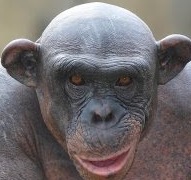
Samurai_Jerk - Maezumo
- Posts: 14387
- Joined: Mon Feb 09, 2004 7:11 am
- Location: Tokyo
Re: Windows 10 CPU running at almost 100%
Thanks to you both and OOOOK!!!!!!! on SJ's dilemma. What saddens me lately is how many people are relieved when companies fuck them into buying new shit they don't need.
-

kurogane - Maezumo
- Posts: 4483
- Joined: Fri Aug 04, 2006 5:24 pm
- Location: Here
Re: Windows 10 CPU running at almost 100%
My wife has had the same problem only she didn't convert to Windows 10. It look like they have completely fucked over the drivers for Windows 7 and 8 just to show how much they care.
-

dimwit - Maezumo
- Posts: 3827
- Images: 3
- Joined: Tue Jun 01, 2004 11:29 pm
Re: Windows 10 CPU running at almost 100%
I won't spam everywhere. I will just say that I am really happy and it costs no more than Windows 10.
I am experiencing delay in receiving critical security patches for my Windows 7, and I know I am not the only one. Whether it is the ghost of Ballmer doing his worst, or their servers are clogged up with rolling out Windows 10 updates and installations, I am not sure, but it doesn't make me happy.
I am experiencing delay in receiving critical security patches for my Windows 7, and I know I am not the only one. Whether it is the ghost of Ballmer doing his worst, or their servers are clogged up with rolling out Windows 10 updates and installations, I am not sure, but it doesn't make me happy.
-

wagyl - Maezumo
- Posts: 5950
- Images: 0
- Joined: Thu Mar 17, 2011 11:08 pm
- Location: The Great Plain of the Fourth Instance
Re: Windows 10 CPU running at almost 100%
So, Update:
I upgraded the other night: loaded well, started fine, runs nicely, no complaints. I like the look, still confoozled by the moved start menu, but I'll get that soon enough. Any of the fiddly bits of getting used to it are more than outweighed by getting rid of the swipey swipe Tablet faggery from Windows 8. My IME language thingy button keeps reverting the keyboard to some foreign mode (US), and I have had a few delayed response attacks, where any keyboard action takes 2 or 3 seconds to execute on screen, but yeah, no big joy, but no real headaches other than the usual Old Guy grumbles about readjusting. I think I will go in and turn off all the crap I don't use like I did when I got this new with Windows 8. I remember that made everything much smoother and simpler. So, Billy Boy can have my data, and my links to "rough a#al threesomes", and I'll take this over the old version.
Thanks again to all.
I upgraded the other night: loaded well, started fine, runs nicely, no complaints. I like the look, still confoozled by the moved start menu, but I'll get that soon enough. Any of the fiddly bits of getting used to it are more than outweighed by getting rid of the swipey swipe Tablet faggery from Windows 8. My IME language thingy button keeps reverting the keyboard to some foreign mode (US), and I have had a few delayed response attacks, where any keyboard action takes 2 or 3 seconds to execute on screen, but yeah, no big joy, but no real headaches other than the usual Old Guy grumbles about readjusting. I think I will go in and turn off all the crap I don't use like I did when I got this new with Windows 8. I remember that made everything much smoother and simpler. So, Billy Boy can have my data, and my links to "rough a#al threesomes", and I'll take this over the old version.
Thanks again to all.
-

kurogane - Maezumo
- Posts: 4483
- Joined: Fri Aug 04, 2006 5:24 pm
- Location: Here
Re: Windows 10 CPU running at almost 100%
Samurai_Jerk wrote:I got a message yesterday saying the upgrade I didn't schedule was scheduled for today but it gave me the option to cancel which I did. It also said I could easily go back to 8.1 within 30 days if I don't like it. I was actually going to do the upgrade during Golden Week since everyone has told me it's better than the 8.1 I'm currently running but I did a little research and apparently Dell has decided not to offer Window 10 compatible drivers for the model of laptop I have and people who've done the upgrade anyway have had all kinds of trouble including the bricking mentioned above. There are plenty of fixes for these problems but I don't feel like taking up a new hobby. So not only is MS trying to force Windows 10 on me but Dell is trying to force me to buy a new laptop so I can use 10. Fuck you very much.
If you want to be in control of not upgrading to 10, this tool comes recommended, although I have never used it myself. https://www.grc.com/never10.htm
-

wagyl - Maezumo
- Posts: 5950
- Images: 0
- Joined: Thu Mar 17, 2011 11:08 pm
- Location: The Great Plain of the Fourth Instance
75 posts
• Page 1 of 3 • 1, 2, 3
Return to Computers & Internet
Who is online
Users browsing this forum: No registered users and 0 guests

