This may sound crazy, but suppose I wanted to create HD .mov files from my 3D program (Cinema 4D) to edit in FCPHD into HDTV for DVDs...
Should the format be 1920X1080 or 1280X720?... and what about the frame rate - 24, 25, or 30?... And what is the difference anyway??
Anybody know?
Thanks!
| Hot Topics | |
|---|---|
HDTV Format?
5 posts
• Page 1 of 1
By definition, HDTV is any size larger than the standard resolution, 640 x 480. And because of this loose description, we have all sorts of HDTV formats like...
720p (1280 x 720 progressive rate)
1080i (1920 x 1080 interlaced)
1080p (1920 x 1080 progressive)
And the in betweens like 1440 x 1080 Sony format

The difference between interlaced and progressive is how the screen is refreshed. With interlaced, you have the screen raster scan alternating between odd lines of pictures and even lines. This is the same effect you get with tv monitor flicker in a tv. Because of this, you'll need twice the refresh rate as that of progressive. Progressive does not have even and odd lines so it is just one complete image from one frame to another.
The most important thing about HDTV is that it has the 16:9 aspect ratio and not 4:3 like the standard tv does. I think the only way to get down something like 1080i and 1080p now is through Blu-Ray but it is still super expensive and most hardware out right now are not compatible so I wouldn't bother too much with it.
There is a better explanation at wikipedia
720p (1280 x 720 progressive rate)
1080i (1920 x 1080 interlaced)
1080p (1920 x 1080 progressive)
And the in betweens like 1440 x 1080 Sony format

The difference between interlaced and progressive is how the screen is refreshed. With interlaced, you have the screen raster scan alternating between odd lines of pictures and even lines. This is the same effect you get with tv monitor flicker in a tv. Because of this, you'll need twice the refresh rate as that of progressive. Progressive does not have even and odd lines so it is just one complete image from one frame to another.
The most important thing about HDTV is that it has the 16:9 aspect ratio and not 4:3 like the standard tv does. I think the only way to get down something like 1080i and 1080p now is through Blu-Ray but it is still super expensive and most hardware out right now are not compatible so I wouldn't bother too much with it.
There is a better explanation at wikipedia
-

IkemenTommy - Posts: 5425
- Joined: Sun Jul 24, 2005 3:29 am
Re: HDTV Format?
vince wrote:This may sound crazy, but suppose I wanted to create HD .mov files from my 3D program (Cinema 4D) to edit in FCPHD into HDTV for DVDs...
If you want to edit the video and do not want to spring for something like an Xserve RAID, I suggest the DVCPro HD format at 720P. It has a much lower data rate and very good quality. It is, however, compressed. A simple SATA drive (not your boot drive - a separate one in another bay) should be fine. A cheap SATA array is better though, but still pretty cheap.
If you created an uncompressed 1080i or 1080P file, your lowly drives could not play it back - it would just stutter and sputter (ugh!). If you had to deliver it to someone else that could play the file back, the 1080 formats might be preferable since the frame size is so much larger and image quality is better as it is usually uncompressed.
Should the format be 1920X1080 or 1280X720?... and what about the frame rate - 24, 25, or 30?... And what is the difference anyway??
I like the 24P format for video, as it looks more cinematic. However, for animators, I am not sure what the ideal format is. I would guess that it is indeed progressive. In the past, I've always output interlaced formats form C4D, but I've only had access to tape output using interlaced SD Formats.
As far as your output goes, if you are not going back out to tape, DVD output is going to have to be downconverted to SD (720 x 480 anamorphic) until the HD-DVD format wars come to a head. As amazing as it sounds, there is no real way to output a DVD destined for an HD Television Set that I know of.
Toshiba will begin the prelaunch of its HD DVD optical disc format this fall by providing retailers with a player they can use to showcase HDTVs during the holiday selling season, but the company has refrained from issuing a definitive date for the sale of such decks.
Mr. Sparkle
Member - FG Iliterati
"I am interested in the relationship of the lower part of the human body and the lower part of the social structure on which the reality of daily Japanese life obstinately supports itself."
- Shohei Imamura
Member - FG Iliterati
"I am interested in the relationship of the lower part of the human body and the lower part of the social structure on which the reality of daily Japanese life obstinately supports itself."
- Shohei Imamura
-
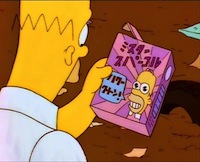
mr. sparkle - Maezumo
- Posts: 1274
- Joined: Sun Sep 22, 2002 3:21 am
Thanks for that info...
According to wiki some TV channels broadcast 720p and some do 1080i and now I know what the i and p stand for...
And I hadn't thought about how demanding the 1080 would be on the computer - I could probably *barely* deal with the 720 format...
Anyway, by the time I ever finish this piece I am working on, the HD DVD standard (s) will be determined, and hard drives will be a lot faster and things will be better and life will be beautiful and so forth...
According to wiki some TV channels broadcast 720p and some do 1080i and now I know what the i and p stand for...
And I hadn't thought about how demanding the 1080 would be on the computer - I could probably *barely* deal with the 720 format...
Anyway, by the time I ever finish this piece I am working on, the HD DVD standard (s) will be determined, and hard drives will be a lot faster and things will be better and life will be beautiful and so forth...
-

vince - Maezumo
- Posts: 202
- Joined: Thu Jun 20, 2002 3:09 pm
- Location: San Francisco
vince wrote:Thanks for that info...
According to wiki some TV channels broadcast 720p and some do 1080i and now I know what the i and p stand for...
And I hadn't thought about how demanding the 1080 would be on the computer - I could probably *barely* deal with the 720 format...
Anyway, by the time I ever finish this piece I am working on, the HD DVD standard (s) will be determined, and hard drives will be a lot faster and things will be better and life will be beautiful and so forth...
Oh trust me, I have a hard time decoding uncompressed 1600 x 1200 resolution video with my P4 3.2 GHz and pretty decent graphics processor (6800 geforce). I end up reducing it down to playable resolution just so the hardware can keep up.
720p is good enough for most TV today anyway so the 1080i is really an overkill. You hardly won't notice the difference.
-

IkemenTommy - Posts: 5425
- Joined: Sun Jul 24, 2005 3:29 am
5 posts
• Page 1 of 1
Who is online
Users browsing this forum: No registered users and 3 guests

