| Hot Topics | |
|---|---|
Computer help
13 posts
• Page 1 of 1
Computer help
How can I get my netbook computer, to stop defaulting to Japanese whenever I want to download anything from the net. When I type in Mozzila firefox, it automaically takes me to the Japanese page. Google does the same. THe OS is running Japanese WINXP, but I can't find where I can tell it to stop. Any help would be appreciated.
Jacques Plante: "How would you like a job where, every time you make a mistake, a big red light goes on and 18,000 people boo?"
-

canman - Maezumo
- Posts: 1765
- Images: 0
- Joined: Thu Jul 25, 2002 11:08 pm
- Location: Hachinohe
Computer Help
I run into this all of the time. Recently, YouTube won't remember my preferences on my MacBook (Japanese OS). Also, when downloading and installing software this can be tricky. I had English XP with the same problem. Language settings for English, but location was Tokyo for Time Zone.
I think that part of the problem is caused by websites that read your IP address and determine your location. Most people from Japan want Japanese and therefore it automatically resolves to the .co.jp/Japanese site and Japanese. Even when tryong to go to the .com site. It is sometimes frustrating/impossible trying to get to the .com/English site. This seems to be happening less often though. Some of the more enlightened international sites now offer a choice instead of defaulting to Japanese.
I think that part of the problem is caused by websites that read your IP address and determine your location. Most people from Japan want Japanese and therefore it automatically resolves to the .co.jp/Japanese site and Japanese. Even when tryong to go to the .com site. It is sometimes frustrating/impossible trying to get to the .com/English site. This seems to be happening less often though. Some of the more enlightened international sites now offer a choice instead of defaulting to Japanese.
- Nadrew
- Maezumo
- Posts: 6
- Joined: Thu Jan 22, 2009 5:55 pm
- Location: Tokyo
canman wrote:How can I get my netbook computer, to stop defaulting to Japanese whenever I want to download anything from the net. When I type in Mozzila firefox, it automaically takes me to the Japanese page. Google does the same. THe OS is running Japanese WINXP, but I can't find where I can tell it to stop. Any help would be appreciated.
Some sites seem to use your IP to determine which language you speak -- you're fucked in this case. Generally there will be an option to change languages once you get to the Japanese site, but for some fucked up reason the option is usually in Japanese too!
Many sites though use the language settings in your browser. You can adjust this in Firefox by going to the Tools menu and choosing Options. Go to the Content section (third icon along the top) and then you will see Languages down at the bottom. Add English/United States (en-us) and English (en), and any others you want. Change the order of the list so that the English options appear above the Japanese one. You can remove the Japanese one if you like but I usually leave it in place, just below the English ones. Save your choices and then restart Firefox to make sure they have taken effect. ("en-us" seems to be the most important one to have.)
You can also try changing the Regional Settings options in the Control Panel but I am not sure how much effect this will have on sites viewed in Firefox.
Hope this helps a bit!
And you run and you run to catch up with the sun but it's sinking
Racing around to come up behind you again
The sun is the same in a relative way, but you're older
Shorter of breath and one day closer to death
Racing around to come up behind you again
The sun is the same in a relative way, but you're older
Shorter of breath and one day closer to death
-

FG Lurker - Posts: 7855
- Joined: Mon Nov 29, 2004 6:16 pm
- Location: On the run
it's a firefox thing. i run a macbook and imac, both of which default to whatever country i'm in when i run firefox. it's annoying for sure, so i try to use safari more often.
-

Cyka UchuuJin - Posts: 2007
- Joined: Wed Jul 11, 2007 7:39 pm
- Location: Here, there, and everywhere.
In the preferences of your Firefox click on the Content tab, in the content tab there should be a section that says prefered languages with a button. Click on the button, add you favorite language, and move it to the top. You should be set for most websites that respect that setting and offer content in multiple languages. Maybe you will need to clear some cookies, but I think it should start working for you. As for google, you can set language prefereances by clicking on "preferences" link next to the search box. Google will keep those preferences in a cookie.
-

tokyoturnip - Maezumo
- Posts: 4
- Joined: Tue Mar 03, 2009 9:55 pm
- Location: Maryland, USA
Hummm...... All the computer types here and no one seems to have a clear answer.
Canman: Get rid of j-windows. It is a piece of crap, not to mention outdated (always 1 full year behind standard windows). It is one of my many gripes with microsoft. Microsoft writes everything in english and then recodes other languages over the original program. Apple codes everything in...... numbers, OMG!!.... then writes all the languages to read the numbers (UNIX based). If you bought a laptop with a J-keyboard I pitty you.
I only see the IP thing with crackspace. No other sites seem to default to japanese. Tokyoturnup is correct about the google thing. Goog goes by IP and cookies, once you click the "google.com in english" link, it will always default to google.com not google.co.jp. Simple solution to the google problem, don't delete google cookies.
Firefox3...... I hate it more and more. The more I use it, the more I hate it. After about three hours of work I need to shut it down. It is the only app that fucks up after prolonged use. Fucking piece of crap.
Canman: Get rid of j-windows. It is a piece of crap, not to mention outdated (always 1 full year behind standard windows). It is one of my many gripes with microsoft. Microsoft writes everything in english and then recodes other languages over the original program. Apple codes everything in...... numbers, OMG!!.... then writes all the languages to read the numbers (UNIX based). If you bought a laptop with a J-keyboard I pitty you.
I only see the IP thing with crackspace. No other sites seem to default to japanese. Tokyoturnup is correct about the google thing. Goog goes by IP and cookies, once you click the "google.com in english" link, it will always default to google.com not google.co.jp. Simple solution to the google problem, don't delete google cookies.
Firefox3...... I hate it more and more. The more I use it, the more I hate it. After about three hours of work I need to shut it down. It is the only app that fucks up after prolonged use. Fucking piece of crap.
-
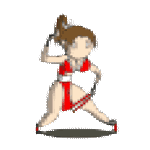
wuchan - Posts: 2015
- Joined: Tue Jun 17, 2008 11:19 pm
- Location: tied to a chair in a closet at the local koban
wuchan wrote:Canman: Get rid of j-windows. It is a piece of crap, not to mention outdated (always 1 full year behind standard windows). It is one of my many gripes with microsoft. Microsoft writes everything in english and then recodes other languages over the original program. Apple codes everything in...... numbers, OMG!!.... then writes all the languages to read the numbers (UNIX based). If you bought a laptop with a J-keyboard I pitty you.
Uhh, no.
There is so much wrong with your post I'm not really sure where to start.
Windows 2K, XP, Vista, 2k3 Server, 2k8 Server, and Win7 are not language specific systems. Vista, 2k3 Server, 2k8 Server, and Win7 all have versions available to the general public that allow users to switch the interface language based on the user that logs in. (Vista and Win7 versions that don't support this can have the support "added" with a bit of effort but the higher end versions support it out of the box.)
Windows 2000 and XP both have "MultiLanguage" versions but they were only available to Enterprise licensees. Win2k was the first commercial OS to support this, predating OS X 10.0 by about a year.
Most patches and updates to Windows are released in all languages simultaneously. Major releases (service packs) can be delayed a bit for some languages but even this is not the case most of the time now.
There are absolutely no problems supporting a Japanese keyboard on English (or other) languages of Windows 2000 or later. Win9x was also possible but very few people knew how to do this.
wuchan wrote:Firefox3...... I hate it more and more. The more I use it, the more I hate it. After about three hours of work I need to shut it down. It is the only app that fucks up after prolonged use. Fucking piece of crap.
I use Firefox 3 all day every day and reboot my XP system once a week or so. I usually have 50+ tabs open in multiple windows. It eats memory (currently 200MB for me after 12 hours of work) but slowdowns aren't much of a problem. Occasionally I will find a site that will cause problems but generally things are very smooth.
I'm not sure where you get your Windows information from but I hope you're not a source that other people go to for information.
And you run and you run to catch up with the sun but it's sinking
Racing around to come up behind you again
The sun is the same in a relative way, but you're older
Shorter of breath and one day closer to death
Racing around to come up behind you again
The sun is the same in a relative way, but you're older
Shorter of breath and one day closer to death
-

FG Lurker - Posts: 7855
- Joined: Mon Nov 29, 2004 6:16 pm
- Location: On the run
I also have the same issue that Canman mentions and I know it is specific to Firefox. I see it most frequently when I access YouTube, any Microsoft pages, Twitter, Facebook etc. When I first used Firefox, however, if I didn't have the Japanese language selection at the top of my list of preferences in options, for some reason this meant I couldn't read some Japanese websites and I had to keep changing the order and reloading. It became easier to keep Japanese at the top and take the hit on multinational pages. If I really needed an English language page then I would open Explorer to view it rather than change Firefox settings.
That was using earlier versions of Firefox a few years ago so this thread has prompted me to bump English to the top again and see how it plays out these days.
That was using earlier versions of Firefox a few years ago so this thread has prompted me to bump English to the top again and see how it plays out these days.
-

Mulboyne - Posts: 18608
- Joined: Thu May 06, 2004 1:39 pm
- Location: London
FG Lurker wrote::rofl:
Uhh, no.
There is so much wrong with your post I'm not really sure where to start.
Windows 2K, XP, Vista, 2k3 Server, 2k8 Server, and Win7 are not language specific systems. Vista, 2k3 Server, 2k8 Server, and Win7 all have versions available to the general public that allow users to switch the interface language based on the user that logs in. (Vista and Win7 versions that don't support this can have the support "added" with a bit of effort but the higher end versions support it out of the box.)
Windows 2000 and XP both have "MultiLanguage" versions but they were only available to Enterprise licensees. Win2k was the first commercial OS to support this, predating OS X 10.0 by about a year.
Most patches and updates to Windows are released in all languages simultaneously. Major releases (service packs) can be delayed a bit for some languages but even this is not the case most of the time now.
There are absolutely no problems supporting a Japanese keyboard on English (or other) languages of Windows 2000 or later. Win9x was also possible but very few people knew how to do this.
I use Firefox 3 all day every day and reboot my XP system once a week or so. I usually have 50+ tabs open in multiple windows. It eats memory (currently 200MB for me after 12 hours of work) but slowdowns aren't much of a problem. Occasionally I will find a site that will cause problems but generally things are very smooth.
I'm not sure where you get your Windows information from but I hope you're not a source that other people go to for information.
Geee I always wondered why multinational corporations like the ones that hire me to solve issues like this use win2000. Maybe it is because micro$oft fucked up every business version since, thus sending most companies back to unix or 2000.
Please don't get me started on the ways modern windows is fucked up.
p.s. not all companies have the cash to equip all their workstations with 200MB of ram. most in the real world ( sorry, j-world) run 128 or less. Firefox on mac is a piece of shit.
I have to edit this.... Notice you jumped from 2000 to xp. What happened to all the versions in between? And seriously VISTA?????? not one fortune 50 corporation runs it because it is crap. Microsoft would not offer updates to 2000 if any newer versions were better. Most people have been blinded by marketing.
-
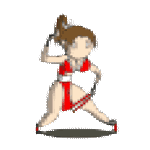
wuchan - Posts: 2015
- Joined: Tue Jun 17, 2008 11:19 pm
- Location: tied to a chair in a closet at the local koban
wuchan wrote:Geee I always wondered why multinational corporations like the ones that hire me to solve issues like this use win2000.
Based on your posts in this thread I don't think those "multinational corporations" are getting their money's worth. I'm not too surprised though, I've worked both as a consultant here and fired consultants here so I've seen similar many times.
wuchan wrote:Maybe it is because micro$oft fucked up every business version since, thus sending most companies back to unix or 2000.
Perhaps it is because Windows 2000 is more than capable of the tasks that a typical office worker performs and upgrading older hardware to any new OS is expensive, time-consuming, and often becomes very complicated? If it ain't broke...
XP has some nice advantages from an administration standpoint, especially combined with 2k3 or 2k8 servers. From an end-user standpoint though 2K and XP in an office environment are much the same thing. (Since 2K is NT 5.0 and XP is NT 5.1 this isn't exactly surprising.)
wuchan wrote:Please don't get me started on the ways modern windows is fucked up.
No no, please feel free to spout some more! I have no doubt it will be just as entertaining. Chuck seems to be MIA so the board's been somewhat low on random spouting.
wuchan wrote:p.s. not all companies have the cash to equip all their workstations with 200MB of ram. most in the real world ( sorry, j-world) run 128 or less.
Yes, many machines in the Japanese corporate world lack memory. Canman is a home user running his own machine. 1GB of memory is a few thousand yen and he has only one machine to upgrade, not hundreds or thousands. I fail to see how corporate upgrade issues apply to Canman's situation.
wuchan wrote:Firefox on mac is a piece of shit.
So? The discussion is about Canman running Firefox on Windows.
wuchan wrote:I have to edit this....
I'm so glad you did.
wuchan wrote:Notice you jumped from 2000 to xp. What happened to all the versions in between?
You don't say....... And what versions would those be, exactly? Windows 2000 And A Half? Windows Almost XP?
wuchan wrote:And seriously VISTA?????? not one fortune 50 corporation runs it because it is crap.
I agree that Vista (NT 6 fyi) has not met expectations and has had many, many issues. I don't use it personally and I doubt that I ever will as my next machine will be a quad core notebook running Windows 7 (purchased sometime next year). Again though, the situation and requirements of a Fortune 50 company have absolutely nothing in common with a typical home user.
wuchan wrote:Microsoft would not offer updates to 2000 if any newer versions were better. Most people have been blinded by marketing.
Until mid-2006 Microsoft provided updates for Windows 98. Apple provides updates for earlier versions of OS X and I think still OS 9. Red Hat provides updates as far back as RHEL 2.1. Perhaps you can see a pattern here? It's called "customer support".
As far as I can see absolutely none of what you have written has *anything* to do with the topic at hand. All you have managed to do is look like a fool. Please keep it up though, it's most entertaining.
And you run and you run to catch up with the sun but it's sinking
Racing around to come up behind you again
The sun is the same in a relative way, but you're older
Shorter of breath and one day closer to death
Racing around to come up behind you again
The sun is the same in a relative way, but you're older
Shorter of breath and one day closer to death
-

FG Lurker - Posts: 7855
- Joined: Mon Nov 29, 2004 6:16 pm
- Location: On the run
-

Cyka UchuuJin - Posts: 2007
- Joined: Wed Jul 11, 2007 7:39 pm
- Location: Here, there, and everywhere.
Cyka UchuuJin wrote:ooooo, handbags, i mean, hard drives, at dawn...
Speak for yourself, I was making a run from the Ibis to the subway station..
"There are those that learn by reading. Then a few who learn by observation. The rest have to piss on an electric fence and find out for themselves!"- Will Rogers

-

Greji - Posts: 14357
- Joined: Fri Jun 25, 2004 3:00 pm
- Location: Yoshiwara
13 posts
• Page 1 of 1
Who is online
Users browsing this forum: No registered users and 1 guest

