I have the new Panasonic 930P form softbank and have a question for anyone here who may know a thing or two about the newer style of Panasonic phones.
Text entry on SMS and all other areas I've used so far is normal except for the S! mail main text body area. It splits the screen in half and forces you so enter text in the second window for predicting kanji, but it makes entry of normal English a real pain as it considers the word finished once you insert a space or move the arrow to the right to enter the same letter in the same word.
For example, I try to type the word 'letter' and the moment I move over to the right to enter the second 't' in 'letter' the first half of the word (let) moves to the main window and I need to finish the rest of the word in the second window before it joins up to complete the full word in the first (main) window. This really annoys me.
This does not happen when I enter text in the address or subject bars or at all in a SMS message. I never had this on my old phone and just can't get used to it. It really makes English entry a real pain.
Is there anyway to stop this feature and allow it to enter text in the same way I would on any other part of the phone in the same window and now a split screen?
I tried to ask at softbank, but the person there had no idea how to use the phone. I will not be able to go to a softbank store for a while and I hope one of you fine FG would know what to do.
| Hot Topics | |
|---|---|
Keitai question (need help with a phone setting)
2 posts
• Page 1 of 1
Keitai question (need help with a phone setting)
If only Bill Gates had a penny for every time Windows crashed......oh wait... he does!!
-
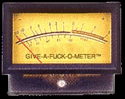
AlbertSiegel - Maezumo
- Posts: 494
- Joined: Sun Jul 20, 2003 1:41 pm
- Location: Tokyo
RTFM?AlbertSiegel wrote:I will not be able to go to a softbank store for a while and I hope one of you fine FG would know what to do.
-

Doctor Stop - Maezumo
- Posts: 1837
- Joined: Tue Jan 16, 2007 10:12 pm
- Location: Up Shit Creek Somewhere
2 posts
• Page 1 of 1
Who is online
Users browsing this forum: No registered users and 0 guests

