| Hot Topics | |
|---|---|
DVD Printing
17 posts
• Page 1 of 1
DVD Printing
Hi:
I got stuck with the job of making a bunch of DVD's of a lecture I took a few weeks back.
I edited the video and it came out nicely and I've burned the DVDs but now I need to print up the titles on the DVDs (about 30) I'd like a nice label on them. I know some printers can do that directly on the DVD.
Any suggestions as to fast and easy ways very welcome.
Thanks.
I got stuck with the job of making a bunch of DVD's of a lecture I took a few weeks back.
I edited the video and it came out nicely and I've burned the DVDs but now I need to print up the titles on the DVDs (about 30) I'd like a nice label on them. I know some printers can do that directly on the DVD.
Any suggestions as to fast and easy ways very welcome.
Thanks.
- Longname
- Maezumo
- Posts: 26
- Joined: Wed Sep 08, 2010 8:02 am
Longname wrote:Hi:
I got stuck with the job of making a bunch of DVD's of a lecture I took a few weeks back.
I edited the video and it came out nicely and I've burned the DVDs but now I need to print up the titles on the DVDs (about 30) I'd like a nice label on them. I know some printers can do that directly on the DVD.
Any suggestions as to fast and easy ways very welcome.
Thanks.
Go to Eiden and buy some CD shaped special labelling stickers, they usually have free template printing software bundled (or at least a link to). Cant be moar simple.
-

Coligny - Posts: 21824
- Images: 10
- Joined: Sat Jan 17, 2009 8:12 pm
- Location: Mostly big mouth and bad ideas...
Coligny wrote:Go to Eiden and buy some CD shaped special labelling stickers, they usually have free template printing software bundled (or at least a link to). Cant be moar simple.
Not sure about DVD but with CDs this is a bad idea. It unbalances the disc and it won't read at proper speeds any more. After the drive spins up and down trying to find a way to read at faster speeds it will give up and just read the disc slowly.
And you run and you run to catch up with the sun but it's sinking
Racing around to come up behind you again
The sun is the same in a relative way, but you're older
Shorter of breath and one day closer to death
Racing around to come up behind you again
The sun is the same in a relative way, but you're older
Shorter of breath and one day closer to death
-

FG Lurker - Posts: 7855
- Joined: Mon Nov 29, 2004 6:16 pm
- Location: On the run
As FGL said the labels can not be properly applied by human hand.
you have two choices:
Pay a production company for duplication ( I used to use broadway video in the states )
or
buy the equipment.
you have two choices:
Pay a production company for duplication ( I used to use broadway video in the states )
or
buy the equipment.
-
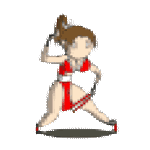
wuchan - Posts: 2015
- Joined: Tue Jun 17, 2008 11:19 pm
- Location: tied to a chair in a closet at the local koban
FG Lurker wrote:Not sure about DVD but with CDs this is a bad idea. It unbalances the disc and it won't read at proper speeds any more. After the drive spins up and down trying to find a way to read at faster speeds it will give up and just read the disc slowly.
Even the labels that are circular ? not speaking aboot putting a rectangular one on the side of the disk...
-

Coligny - Posts: 21824
- Images: 10
- Joined: Sat Jan 17, 2009 8:12 pm
- Location: Mostly big mouth and bad ideas...
Coligny wrote:Even the labels that are circular ? not speaking aboot putting a rectangular one on the side of the disk...
I used those for a while many years ago. You mean the kind that comes with jig that ensures that the label is properly centered, right? Should be no problem with balance there, but what can happen with extended use is that the sticky edge of the label can lift a bit and get caught in the drive. Yech.
Printing directly on printable discs is the best option. There are quite a few inexpensive inkjet printers that will do that.
_/_/_/ Phmeh ... _/_/_/
-

Yokohammer - Posts: 5090
- Joined: Tue Sep 30, 2008 6:41 pm
- Location: South of Sendai
Yokohammer wrote:I used those for a while many years ago. You mean the kind that comes with jig that ensures that the label is properly centered, right? Should be no problem with balance there, but what can happen with extended use is that the sticky edge of the label can lift a bit and get caught in the drive. Yech.
Printing directly on printable discs is the best option. There are quite a few inexpensive inkjet printers that will do that.
Yes. I'm going to go the ink Jet printer route. Any suggestions welcome.
- Longname
- Maezumo
- Posts: 26
- Joined: Wed Sep 08, 2010 8:02 am
Longname wrote:Yes. I'm going to go the ink Jet printer route. Any suggestions welcome.
I have an old Canon iP8600 photo printer that prints direct onto DVDs quite nicely, but I don't know what the current equivalent model is. I wouldn't hesitate to buy one assuming you have future uses for the printer besides printing this small batch of DVD labels. It came with free software from Canon that helps with the label design. Comes out clean and looks relatively nice. Printing takes a minute or two per DVD, but at 30 discs it shouldn't be too painful for you.
Since you've already burned the DVDs, I hope you burned onto the kind that have white, inkjet-ready surfaces!
-

omae mona - Posts: 3184
- Joined: Mon Aug 18, 2003 12:08 pm
Coligny wrote:Even the labels that are circular ? not speaking aboot putting a rectangular one on the side of the disk...
A 52x CD-ROM drive spins at up to ~10,000rpm. A 12x DVD ROM drive spins at about 6900rpm. At either of those speeds it takes only a tiny difference in weight to unbalance the disc and make the drive spin up and down and eventually give up and just spin slowly. [Edit: 52x is generally the limit for CDROM drives as speeds >10,000rpm are not considered to be safe for optical media...]
Longname should either use an inkjet printer to produce the labels (even quite cheap ones now can print on optical media) or should have used lightscribe media and a lightscribe burner for the discs.
And you run and you run to catch up with the sun but it's sinking
Racing around to come up behind you again
The sun is the same in a relative way, but you're older
Shorter of breath and one day closer to death
Racing around to come up behind you again
The sun is the same in a relative way, but you're older
Shorter of breath and one day closer to death
-

FG Lurker - Posts: 7855
- Joined: Mon Nov 29, 2004 6:16 pm
- Location: On the run
omae mona wrote:I have an old Canon iP8600 photo printer that prints direct onto DVDs quite nicely, but I don't know what the current equivalent model is. I wouldn't hesitate to buy one assuming you have future uses for the printer besides printing this small batch of DVD labels. It came with free software from Canon that helps with the label design. Comes out clean and looks relatively nice. Printing takes a minute or two per DVD, but at 30 discs it shouldn't be too painful for you.
Since you've already burned the DVDs, I hope you burned onto the kind that have white, inkjet-ready surfaces!
Seconded, Canon printers are kick ass, I have a photo Pixus IP90 (no CD btw) the cartridge even ridiculously small have an impressive capacity, they NEVER dry... use it twice a year and it's as good as new. I bought an ****** 50% discounted LBP 5050n color laser... that thing even come with linux drivers...
Meanwhile... i'd rather get raped by all the horses from a racetrack rather than using anything from Brother...
-

Coligny - Posts: 21824
- Images: 10
- Joined: Sat Jan 17, 2009 8:12 pm
- Location: Mostly big mouth and bad ideas...
Coligny wrote:i'd rather get raped by all the horses from a racetrack
I love it when you talk dirty....

I use a Brother MFC-930 that I inherited from my daughter and have not had any problems. Lucky?
"There are those that learn by reading. Then a few who learn by observation. The rest have to piss on an electric fence and find out for themselves!"- Will Rogers

-

Greji - Posts: 14357
- Joined: Fri Jun 25, 2004 3:00 pm
- Location: Yoshiwara
Coligny wrote:Meanwhile... i'd rather get raped by all the horses from a racetrack rather than using anything from Brother...
Brother inkjet printers often leave something to be desired but their laser printers are pretty good. I have two, an older B&W HL-5040dn, and a newer color MFC-9420CN.
The HL-5040dn was really cheap and has a duplexor built in! Works extremely well.
Both printers have network ports. Brother uses bog-standard TCP/IP printer ports that are compatible with the standard network printer port drivers on every OS. Further, Brother lasers are both PCL and PostScript compatible so there are drivers for pretty much every platform in existence.
And you run and you run to catch up with the sun but it's sinking
Racing around to come up behind you again
The sun is the same in a relative way, but you're older
Shorter of breath and one day closer to death
Racing around to come up behind you again
The sun is the same in a relative way, but you're older
Shorter of breath and one day closer to death
-

FG Lurker - Posts: 7855
- Joined: Mon Nov 29, 2004 6:16 pm
- Location: On the run
FG Lurker wrote:Brother inkjet printers often leave something to be desired but their laser printers are pretty good. I have two, an older B&W HL-5040dn, and a newer color MFC-9420CN.
The HL-5040dn was really cheap and has a duplexor built in! Works extremely well.
Both printers have network ports. Brother uses bog-standard TCP/IP printer ports that are compatible with the standard network printer port drivers on every OS. Further, Brother lasers are both PCL and PostScript compatible so there are drivers for pretty much every platform in existence.
Damn, we should have talked earlier... I've always been a sucker for postscript printers (using Macs and being surrounde by PAO peoples). The canon do only some CAPT black magic... but 4 man instead of 8... shoganai...
-

Coligny - Posts: 21824
- Images: 10
- Joined: Sat Jan 17, 2009 8:12 pm
- Location: Mostly big mouth and bad ideas...
Greji wrote:I love it when you talk dirty....
I use a Brother MFC-930 that I inherited from my daughter and have not had any problems. Lucky?
I had a MFC150 fax printer copier... It was using ink just to fuck with you... but when you needed it, it was either empty or the heads were dry... I ended up running over it in the parking with the (back then still working) krauter out of frustration...
-

Coligny - Posts: 21824
- Images: 10
- Joined: Sat Jan 17, 2009 8:12 pm
- Location: Mostly big mouth and bad ideas...
Coligny wrote:I ended up running over it in the parking with the (back then still working) krauter out of frustration...
That's when you went hunting at the racetrack?
"There are those that learn by reading. Then a few who learn by observation. The rest have to piss on an electric fence and find out for themselves!"- Will Rogers

-

Greji - Posts: 14357
- Joined: Fri Jun 25, 2004 3:00 pm
- Location: Yoshiwara
Coligny wrote:Damn, we should have talked earlier... I've always been a sucker for postscript printers (using Macs and being surrounde by PAO peoples). The canon do only some CAPT black magic... but 4 man instead of 8... shoganai...
Technically it's "postscript compatible" (called brotherscript) but I have never had problems using either printer with a generic postscript or PCL5 driver. Special features like the duplexor of course won't work with a generic driver but it prints just fine otherwise. Keeps things cheap too, no license to pay to Adobe to use the postscript branding.
In printing related news, I bought an Epson ES-6000HS A3+ scanner the other day for 5000yen. It's SCSI-2 only but I had a SCSI2 to USB2 bridge lying around that works perfectly. Combined with VueScan and I have a kickass (though slightly slow) A3 scanner!
And you run and you run to catch up with the sun but it's sinking
Racing around to come up behind you again
The sun is the same in a relative way, but you're older
Shorter of breath and one day closer to death
Racing around to come up behind you again
The sun is the same in a relative way, but you're older
Shorter of breath and one day closer to death
-

FG Lurker - Posts: 7855
- Joined: Mon Nov 29, 2004 6:16 pm
- Location: On the run
I just get my woman to do all the printing out....
Je pète dans votre direction générale
 8O8O8O8O8O
8O8O8O8O8O
Tiocfaidh ar la
Tiocfaidh ar la
-

Screwed-down Hairdo - Maezumo
- Posts: 6722
- Joined: Wed May 20, 2009 7:03 pm
17 posts
• Page 1 of 1
Who is online
Users browsing this forum: No registered users and 0 guests

