| Hot Topics | |
|---|---|
Windows 10 CPU running at almost 100%
75 posts
• Page 2 of 3 • 1, 2, 3
Re: Windows 10 CPU running at almost 100%
On my Windows 7 machine, I just set the OS into a mode that it does not ask me anymore to upgrade to Windows 10.
What a relief.
What a relief.
“To learn who rules over you, simply find out who you are not allowed to criticize.”
“I know not with what weapons World War III will be fought, but World War IV will be fought with sticks and stones.” ― Albert Einstein
-
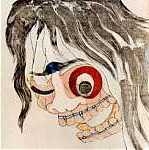
Russell - Maezumo
- Posts: 8580
- Images: 1
- Joined: Fri Aug 13, 2010 11:51 pm
Re: Windows 10 CPU running at almost 100%
I've been on 10 for the last 10 years. Just upgraded to 10.11, works suprisingly well on a 5-year old laptop.
smug Mac user.
smug Mac user.
-

yanpa - Posts: 5671
- Images: 11
- Joined: Sun Nov 04, 2007 11:50 am
- Location: Tokyo
Re: Windows 10 CPU running at almost 100%
yanpa wrote:smug Mac user.
I wasn't aware there was any other kind.
-

wagyl - Maezumo
- Posts: 5950
- Images: 0
- Joined: Thu Mar 17, 2011 11:08 pm
- Location: The Great Plain of the Fourth Instance
Re: Windows 10 CPU running at almost 100%
wagyl wrote:yanpa wrote:smug Mac user.
I wasn't aware there was any other kind.
My desktop runs Linux.
self-satisfied Linux user.
I do keep a copy of Windows 7 chained up, gimp-like, in a virtual machine.
-

yanpa - Posts: 5671
- Images: 11
- Joined: Sun Nov 04, 2007 11:50 am
- Location: Tokyo
Re: Windows 10 CPU running at almost 100%
IMPOTant Compooter INFORMATION!!!!!!!!!!!!!!!!!!!
If you uninstall your wireless JuJu Bug device (i.e Qualcomm Atheros WLAN Bluetooth Suite), even unintentionally, your computer will no longer be able to connect to the JuJu Bug Fairy Net. It sounds obvious to those of us with a sterling wizardry of these fancy doodads, but you computer newbies and amateurs be careful out there, eh!
 (feckin' Hell)
(feckin' Hell)
If you uninstall your wireless JuJu Bug device (i.e Qualcomm Atheros WLAN Bluetooth Suite), even unintentionally, your computer will no longer be able to connect to the JuJu Bug Fairy Net. It sounds obvious to those of us with a sterling wizardry of these fancy doodads, but you computer newbies and amateurs be careful out there, eh!
-

kurogane - Maezumo
- Posts: 4483
- Joined: Fri Aug 04, 2006 5:24 pm
- Location: Here
Re: Windows 10 CPU running at almost 100%
Well this is a fun development.
-

wagyl - Maezumo
- Posts: 5950
- Images: 0
- Joined: Thu Mar 17, 2011 11:08 pm
- Location: The Great Plain of the Fourth Instance
Re: Windows 10 CPU running at almost 100%
Yes, they really went nuclear on this, didn't they? Are they in trouble as a company? This is all so Bill Gates 1.0 it makes one wonder why they're so desperate?
I do prefer Windows 10 to the tablet froof I had before but the amount of updates, communications and just general junk mail invovled is certainly annoying. If this is the new normal I could see a bunch of people pining for their dirty security blanket and switching to Linus. Is Linus capable enough to use for normal work use, allowing I cannot tolerate incompatibilities and fiddly patching solutions?
I do prefer Windows 10 to the tablet froof I had before but the amount of updates, communications and just general junk mail invovled is certainly annoying. If this is the new normal I could see a bunch of people pining for their dirty security blanket and switching to Linus. Is Linus capable enough to use for normal work use, allowing I cannot tolerate incompatibilities and fiddly patching solutions?
-

kurogane - Maezumo
- Posts: 4483
- Joined: Fri Aug 04, 2006 5:24 pm
- Location: Here
Re: Windows 10 CPU running at almost 100%
kurogane wrote:If this is the new normal I could see a bunch of people pining for their dirty security blanket and switching to Linus. Is Linus capable enough to use for normal work use, allowing I cannot tolerate incompatibilities and fiddly patching solutions?
Speaking honestly, if "normal work use" means being tied to Microsoft Office, especially sharing Word documents with external businesses, and very especially if you need to use the "track changes" function to keep versions of documents, you are probably going to have trouble with Linux.
I say probably, because I have not actually tried Microsoft Office in the "we can fool software into thinking this is a Windows computer" corner of Linux, which is called WINE if you ever do try it out. Other people have tried it with varying success. Newer versions of Office seem to be a problem. There are Linux-compatible alternatives to Microsoft Office, which are perfectly capable for standalone purposes, but Microsoft fiddles with standards just enough to make them not completely compatible if sharing them with a purely Microsoft environment. I do add the comment that Microsoft also breaks compatibility between versions of Microsoft Office itself, so people on an older version of Microsoft Office will have the same issues sharing with people on a newer version of Microsoft Office.
For myself, I have only come across an issue where Linux does not recognise a USB TV tuner. Everything else, printer, mouse, wi-fi, external drive, has been plug and play. Overall frustration level has dropped remarkably.
-

wagyl - Maezumo
- Posts: 5950
- Images: 0
- Joined: Thu Mar 17, 2011 11:08 pm
- Location: The Great Plain of the Fourth Instance
Re: Windows 10 CPU running at almost 100%
Microsoft has gone full asshole on all levels (and you thought they already had). I've been storing photos on OneDrive because by linking it to my iPhone camera role I got 30 GB of free storage. I got this message from them recently.
Important changes to OneDrive
We want to inform you about some upcoming changes to OneDrive that will affect you. The amount of storage that comes with OneDrive will change from 15 GB to 5 GB. We are also discontinuing the 15 GB camera roll bonus. As a result of these changes, you will be over your OneDrive storage limit on August 10, 2016 (visit the Storage page to check your account). You can learn more at our FAQ.
To bring your account within the new limits, you can purchase additional storage,* or choose to remove some files.
We realize these are big changes to a service you rely on. We want to apologize for any frustration they may cause you. We made a difficult decision, but it's one that will let us sustainably operate OneDrive into the future.
Thank you for using OneDrive.
– The OneDrive Team
-
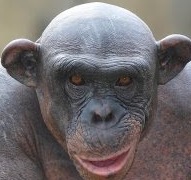
Samurai_Jerk - Maezumo
- Posts: 14387
- Joined: Mon Feb 09, 2004 7:11 am
- Location: Tokyo
Re: Windows 10 CPU running at almost 100%
wagyl wrote:kurogane wrote:If this is the new normal I could see a bunch of people pining for their dirty security blanket and switching to Linus. Is Linus capable enough to use for normal work use, allowing I cannot tolerate incompatibilities and fiddly patching solutions?
Speaking honestly, if "normal work use" means being tied to Microsoft Office, especially sharing Word documents with external businesses, and very especially if you need to use the "track changes" function to keep versions of documents, you are probably going to have trouble with Linux.
I say probably, because I have not actually tried Microsoft Office in the "we can fool software into thinking this is a Windows computer" corner of Linux, which is called WINE if you ever do try it out. Other people have tried it with varying success. Newer versions of Office seem to be a problem. There are Linux-compatible alternatives to Microsoft Office, which are perfectly capable for standalone purposes, but Microsoft fiddles with standards just enough to make them not completely compatible if sharing them with a purely Microsoft environment. I do add the comment that Microsoft also breaks compatibility between versions of Microsoft Office itself, so people on an older version of Microsoft Office will have the same issues sharing with people on a newer version of Microsoft Office.
For myself, I have only come across an issue where Linux does not recognise a USB TV tuner. Everything else, printer, mouse, wi-fi, external drive, has been plug and play. Overall frustration level has dropped remarkably.
I continue to be surprised by the level of it-just-worksiness provided by modern Linux.
Do be aware that the Linux Skype client is not being updated by those nice people from Redmond, and is gradually becoming incompatible with current versions.
There's also the option of running Windows in a virtual machine (such as VirtualBox, which is free) for those must-run Windows-only apps.
-

yanpa - Posts: 5671
- Images: 11
- Joined: Sun Nov 04, 2007 11:50 am
- Location: Tokyo
Re: Windows 10 CPU running at almost 100%
yanpa wrote:Do be aware that the Linux Skype client is not being updated by those nice people from Redmond, and is gradually becoming incompatible with current versions.
I regard that as a positive: no advertising streamed on to my screen and constantly shifting my contacts list up and down as it reloads the next ad, which they obviously aren't successful in marketing since each ad is for a Microsoft product, and a simple interface which is not constantly being changed for change's sake. It does get confused by the changes made to Skype by their continued migration away from the peer-to-peer architecture, most notably by the fact that graphics files are now only able to be accessed by logging on separately in a browser, but in some ways that is a reminder that Microsoft are storing all your file transfers on their own servers, too.
-

wagyl - Maezumo
- Posts: 5950
- Images: 0
- Joined: Thu Mar 17, 2011 11:08 pm
- Location: The Great Plain of the Fourth Instance
Re: Windows 10 CPU running at almost 100%
wagyl wrote:yanpa wrote:Do be aware that the Linux Skype client is not being updated by those nice people from Redmond, and is gradually becoming incompatible with current versions.
I regard that as a positive: no advertising streamed on to my screen and constantly shifting my contacts list up and down as it reloads the next ad, which they obviously aren't successful in marketing since each ad is for a Microsoft product, and a simple interface which is not constantly being changed for change's sake. It does get confused by the changes made to Skype by their continued migration away from the peer-to-peer architecture, most notably by the fact that graphics files are now only able to be accessed by logging on separately in a browser, but in some ways that is a reminder that Microsoft are storing all your file transfers on their own servers, too.
Things like group calls seem to be increasingly broken under Linux, which is fine if you don't need them.
I have yet to see any ads on the OS X client, maybe I'm doing something wrong, though with every update it gets crappier.
-

yanpa - Posts: 5671
- Images: 11
- Joined: Sun Nov 04, 2007 11:50 am
- Location: Tokyo
Re: Windows 10 CPU running at almost 100%
Maybe they are saving the advertising experience for the Microsoft faithful.
-

wagyl - Maezumo
- Posts: 5950
- Images: 0
- Joined: Thu Mar 17, 2011 11:08 pm
- Location: The Great Plain of the Fourth Instance
Re: Windows 10 CPU running at almost 100%
Right. Thanks for that. 2 different laptops it is, as it always has been. I must have instant, reliable compatibility for work, but I might try the Linus for my Pron machine.
-

kurogane - Maezumo
- Posts: 4483
- Joined: Fri Aug 04, 2006 5:24 pm
- Location: Here
Re: Windows 10 CPU running at almost 100%
Having a spare laptop to play around with it is a great way to introduce yourself to Linux.
Your next issue becomes which flavour of Linux to choose. It is worse than being in a gelateria, and I mean that in a good way.
Case study: 82 year old, just wants her XP to stay the same, needs spider solitaire, an e-mail client, web browser and rudimentary word processing (in that order). Thrilled with her Zorin, which does what it can to mimic the look and feel of your choice of XP or Windows 7 without going so far as to attract a lawsuit from Microsoft. You will probably want to turn off some annoying animations, however.
Similar familiarity is found here viewtopic.php?f=27&t=31234#p382225. I promised not to spam but I have already linked that site twice in this thread. Another Windows mimic, great for low powered machines, or for fast performance on ordinary powered machines.
Back in the gelateria, mint is a popular choice. Any of them, you can download and burn a DVD for nothing, and test them out from the DVD before you actually install them on your machine.
If ever you come across a difficulty, like adding Japanese language functionality, someone else has had the problem before and a geek has blogged about how they solved it.
All in all, probably less of a hobby than wrangling Microsoft Windows has become.
Your next issue becomes which flavour of Linux to choose. It is worse than being in a gelateria, and I mean that in a good way.
Case study: 82 year old, just wants her XP to stay the same, needs spider solitaire, an e-mail client, web browser and rudimentary word processing (in that order). Thrilled with her Zorin, which does what it can to mimic the look and feel of your choice of XP or Windows 7 without going so far as to attract a lawsuit from Microsoft. You will probably want to turn off some annoying animations, however.
Similar familiarity is found here viewtopic.php?f=27&t=31234#p382225. I promised not to spam but I have already linked that site twice in this thread. Another Windows mimic, great for low powered machines, or for fast performance on ordinary powered machines.
Back in the gelateria, mint is a popular choice. Any of them, you can download and burn a DVD for nothing, and test them out from the DVD before you actually install them on your machine.
If ever you come across a difficulty, like adding Japanese language functionality, someone else has had the problem before and a geek has blogged about how they solved it.
All in all, probably less of a hobby than wrangling Microsoft Windows has become.
-

wagyl - Maezumo
- Posts: 5950
- Images: 0
- Joined: Thu Mar 17, 2011 11:08 pm
- Location: The Great Plain of the Fourth Instance
Re: Windows 10 CPU running at almost 100%
“To learn who rules over you, simply find out who you are not allowed to criticize.”
“I know not with what weapons World War III will be fought, but World War IV will be fought with sticks and stones.” ― Albert Einstein
-
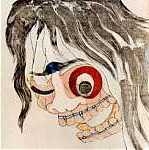
Russell - Maezumo
- Posts: 8580
- Images: 1
- Joined: Fri Aug 13, 2010 11:51 pm
Re: Windows 10 CPU running at almost 100%
Russell, just to let you know that that article is from September last year. Since that time, it has come to light that the steps taken in that article might not be enough: Microsoft are rereleasing, under different KB numbers, similar "we'll give you 10 whether you want it or not" functionality. The current state of play is to hack the registry, either by hand or by using either GWX Control Panel or Never 10. Note also that this appears not to be the final battle here: Microsoft keep changing tack, and are evidently perfectly happy to ignore your express wishes yesterday, in the optimistic hope that you now want them today, without asking. Just like Julien Blanc, 'No' doesn't mean 'No.'
No idea why, but my Windows 7 install has never had the nag icon or download prompt. Maybe because I only patch manually, and critical only.
No idea why, but my Windows 7 install has never had the nag icon or download prompt. Maybe because I only patch manually, and critical only.
-

wagyl - Maezumo
- Posts: 5950
- Images: 0
- Joined: Thu Mar 17, 2011 11:08 pm
- Location: The Great Plain of the Fourth Instance
Re: Windows 10 CPU running at almost 100%
Oddly enough, I've been using Windows 10 x64 for a while now and am currently pleased with it.
A few hiccups in the early release days, but now hassle free for me.
A few hiccups in the early release days, but now hassle free for me.
There is no excellent beauty, that hath not some strangeness in the proportion.
-

Isle of View - Maezumo
- Posts: 224
- Joined: Fri Mar 01, 2013 10:42 am
Re: Windows 10 CPU running at almost 100%
Microsoft pays out $10,000 for automatic Windows 10 installation
A Californian woman has won $10,000 in compensation from Microsoft after Windows 10 automatically tried and failed to install on her Windows 7 computer.
The automatic install of Windows 10 failed, leaving her with a unstable and often unresponsive computer used to run her travel agency from an office in Sausalito, California.
Teri Goldstein reportedly said: “I had never heard of Windows 10. Nobody ever asked me if I wanted to update.”
After attempting to fix the problem with Microsoft’s support, Goldstein sued the company for a new computer and loss of earnings, winning $10,000. Microsoft dropped its appeal to avoid further legal expenses, leaving Microsoft footing the bill.
[...]
Whether the lawsuit and $10,000 judgment will spawn further suits over failed or forced Windows 10 installs remains to be seen. Goldstein has shown it’s possible, which could open the floodgates.
More
“To learn who rules over you, simply find out who you are not allowed to criticize.”
“I know not with what weapons World War III will be fought, but World War IV will be fought with sticks and stones.” ― Albert Einstein
-
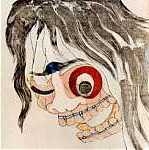
Russell - Maezumo
- Posts: 8580
- Images: 1
- Joined: Fri Aug 13, 2010 11:51 pm
Re: Windows 10 CPU running at almost 100%
Russell wrote:Microsoft pays out $10,000 for automatic Windows 10 installationA Californian woman has won $10,000 in compensation from Microsoft after Windows 10 automatically tried and failed to install on her Windows 7 computer.
The automatic install of Windows 10 failed, leaving her with a unstable and often unresponsive computer used to run her travel agency from an office in Sausalito, California.
Teri Goldstein reportedly said: “I had never heard of Windows 10. Nobody ever asked me if I wanted to update.”
After attempting to fix the problem with Microsoft’s support, Goldstein sued the company for a new computer and loss of earnings, winning $10,000. Microsoft dropped its appeal to avoid further legal expenses, leaving Microsoft footing the bill.
[...]
Whether the lawsuit and $10,000 judgment will spawn further suits over failed or forced Windows 10 installs remains to be seen. Goldstein has shown it’s possible, which could open the floodgates.
More
Only in America...
-

chibaka - Maezumo
- Posts: 431
- Joined: Tue May 28, 2013 10:15 pm
Re: Windows 10 CPU running at almost 100%
A very canny move making it a small claim: Microsoft was prohibited from sending a lawyer, and had to send one of its customer service representatives to argue the claim.
-

wagyl - Maezumo
- Posts: 5950
- Images: 0
- Joined: Thu Mar 17, 2011 11:08 pm
- Location: The Great Plain of the Fourth Instance
Re: Windows 10 CPU running at almost 100%
wagyl wrote:A very canny move making it a small claim: Microsoft was prohibited from sending a lawyer, and had to send one of its customer service representatives to argue the claim.
...or just appropriate venue? $10K is the max for small claims in California. Wiping her PC and doing a clean install is the obvious solution, not replacing it...but since it disrupted her business with an unsolicited/failed upgrade that Microsoft themselves couldn't remedy, I can see why a judge would side with her.
-
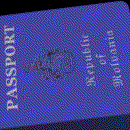
matsuki - Posts: 16047
- Joined: Wed Feb 02, 2011 4:29 pm
- Location: All Aisu deserves a good bukkake
Re: Windows 10 CPU running at almost 100%
She limited herself: there is no way she could be awarded more than $10 000 from that court, and seeing as that is what she was awarded, it shows that there was potential for her to gain a greater award. However, she benefited by preventing professional advocacy by Microsoft. Also, they have shown that they feel it is easier to just send her a cheque for that amount rather than fight it further.
-

wagyl - Maezumo
- Posts: 5950
- Images: 0
- Joined: Thu Mar 17, 2011 11:08 pm
- Location: The Great Plain of the Fourth Instance
Re: Windows 10 CPU running at almost 100%
How much do you really think she could reasonably claim? I mean, I agree it's possible she was being crafty...but even if Microsoft couldn't be represented by an attorney in the court, they would likely have a few of them supporting their customer service agent for the case. As I'm sure you know, there are much much lower financial hurdles for filing a small claims case and since you wouldn't be paying an attorney, walking away with $10K from small claims is a better scenario than whatever % she'd keep from a larger, longer, civil case with attorney's involved. (unless we're talking about a significant difference in settlement)
-
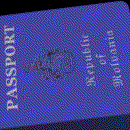
matsuki - Posts: 16047
- Joined: Wed Feb 02, 2011 4:29 pm
- Location: All Aisu deserves a good bukkake
Re: Windows 10 CPU running at almost 100%
yanpa wrote:wagyl wrote:yanpa wrote:Do be aware that the Linux Skype client is not being updated by those nice people from Redmond, and is gradually becoming incompatible with current versions.
I regard that as a positive: no advertising streamed on to my screen and constantly shifting my contacts list up and down as it reloads the next ad, which they obviously aren't successful in marketing since each ad is for a Microsoft product, and a simple interface which is not constantly being changed for change's sake. It does get confused by the changes made to Skype by their continued migration away from the peer-to-peer architecture, most notably by the fact that graphics files are now only able to be accessed by logging on separately in a browser, but in some ways that is a reminder that Microsoft are storing all your file transfers on their own servers, too.
Things like group calls seem to be increasingly broken under Linux, which is fine if you don't need them.
I have yet to see any ads on the OS X client, maybe I'm doing something wrong, though with every update it gets crappier.
Exciting news for Linux users from Skype
I predict it will be extension of Skype for Web to Linux. Which is not very exciting. I just hope they don't bork the aging client we have, otherwise I can see me being unable to run multiple accounts at once.
-

wagyl - Maezumo
- Posts: 5950
- Images: 0
- Joined: Thu Mar 17, 2011 11:08 pm
- Location: The Great Plain of the Fourth Instance
Re: Windows 10 CPU running at almost 100%
And if my predictions are correct, yanpa is not going to be happy with the UI. I have confirmed that I can run multiple accounts by opening the next iteration in a private browsing window.
-

wagyl - Maezumo
- Posts: 5950
- Images: 0
- Joined: Thu Mar 17, 2011 11:08 pm
- Location: The Great Plain of the Fourth Instance
Re: Windows 10 CPU running at almost 100%
wagyl wrote:I won't spam everywhere. I will just say that I am really happy and it costs no more than Windows 10.
Thank you for this recommendation. I put it on my daughter's 6 year old Toshiba laptop and it works beautifully with no messing about at all. Ubuntu certainly has moved on some in terms of just working without hunting down some obscure computer code to be added. So yes, Chalet OS out of Serbia it is and the machine has a whole new lease of life.
It is a tale told by an idiot, full of sound and fury, signifying nothing.
- Macbeth (Act 5, Scene 5)
William Shakespeare, April 1564 - May 3rd 1616
- Macbeth (Act 5, Scene 5)
William Shakespeare, April 1564 - May 3rd 1616
-
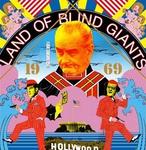
Wage Slave - Maezumo
- Posts: 3765
- Joined: Wed Aug 15, 2012 12:40 am
Re: Windows 10 CPU running at almost 100%
kurogane wrote:Yes, they really went nuclear on this, didn't they? Are they in trouble as a company? This is all so Bill Gates 1.0 it makes one wonder why they're so desperate?
Microsoft learned with XP that people really hate change. Win7 has already been out for 7 years now (fuck time flies), nearly as long as XP was around when Win7 came out (8 years).
Microsoft really doesn't want to be stuck in another situation with a huge number of people refusing to upgrade from a long-outdated OS. So they made Win10 free and are being aggressive about pushing the upgrade. Honestly I can't really blame them for this, Win7 is already out of mainstream support and extended support ends 3.5 years from now. Overall I really like Win10 and wouldn't go back to earlier versions of the OS.
As with all upgrades though, you are better off with a fresh install than upgrading an existing OS. With the free upgrade that means you have to do the upgrade once, get your machine registered, and then reinstall it from scratch. It's a bit of a PITA but it is free and it works really well when it doesn't have years of bloatware and/or malware on the computer (or remnants of them) to deal with.
And you run and you run to catch up with the sun but it's sinking
Racing around to come up behind you again
The sun is the same in a relative way, but you're older
Shorter of breath and one day closer to death
Racing around to come up behind you again
The sun is the same in a relative way, but you're older
Shorter of breath and one day closer to death
-

FG Lurker - Posts: 7855
- Joined: Mon Nov 29, 2004 6:16 pm
- Location: On the run
Re: Windows 10 CPU running at almost 100%
Where do I find my activation key to do a clean install?
It is a tale told by an idiot, full of sound and fury, signifying nothing.
- Macbeth (Act 5, Scene 5)
William Shakespeare, April 1564 - May 3rd 1616
- Macbeth (Act 5, Scene 5)
William Shakespeare, April 1564 - May 3rd 1616
-
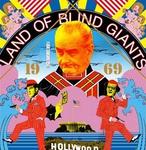
Wage Slave - Maezumo
- Posts: 3765
- Joined: Wed Aug 15, 2012 12:40 am
Re: Windows 10 CPU running at almost 100%
Wage Slave wrote:Where do I find my activation key to do a clean install?
While you are indubitably correct in saying that Linux is easier to use than before, if you do go down that path much further there will be times when you have a question like this (even though in this case it relates to Microsoft). In this case, as in the Linux cases, it pays to use a search engine combined with your built-in bullshit detector. In this case, as in Linux cases, this will answer your question.
My Teach a man to fish* moment for today.
* and he will sit in a boat and drink beer all day.
-

wagyl - Maezumo
- Posts: 5950
- Images: 0
- Joined: Thu Mar 17, 2011 11:08 pm
- Location: The Great Plain of the Fourth Instance
75 posts
• Page 2 of 3 • 1, 2, 3
Return to Computers & Internet
Who is online
Users browsing this forum: No registered users and 1 guest

