| Hot Topics | |
|---|---|
sound software for XP?
24 posts
• Page 1 of 1
sound software for XP?
Hi
I have creative soundblaster running on XP pro, just died again, about the 4th time!!!
Its SOO hard to get it running again messing around with drivers, rolling back, uninstalling etc, drives me nuts!
I HATE this software.
Is there a freeware or a GOOD sound software that anyone knows of that wont crash every year.
if i can dload a freeware would good, or buy one! i dont care.
The hardware is a BOSTON BA735 i dont know if it has to un with any special software or not,,,PC is an ol gateway Dtop.
thanks.
I have creative soundblaster running on XP pro, just died again, about the 4th time!!!
Its SOO hard to get it running again messing around with drivers, rolling back, uninstalling etc, drives me nuts!
I HATE this software.
Is there a freeware or a GOOD sound software that anyone knows of that wont crash every year.
if i can dload a freeware would good, or buy one! i dont care.
The hardware is a BOSTON BA735 i dont know if it has to un with any special software or not,,,PC is an ol gateway Dtop.
thanks.
"humanity before nationality"
- blackcat
- Maezumo
- Posts: 605
- Joined: Sat Jul 27, 2002 4:14 pm
.
I like my USB sound-card. It's got digital ins and outs, some full size microphone inputs and line inputs. I think I paid $90.00 for it. But it always works, I can take it from computer to computer. etc.
http://www.m-audio.com/products/en_us/FastTrackUSB-main.html
http://www.m-audio.com/products/en_us/FastTrackUSB-main.html
-

Andocrates - Maezumo
- Posts: 1061
- Joined: Mon Oct 07, 2002 3:44 pm
- Location: Aichi
Hi Blackcat, when you say died, what do you mean?
Is it the drivers giving you hassle? Have you installed something new that caused a conflict?
Is it the drivers giving you hassle? Have you installed something new that caused a conflict?
Homer: Lisa, Vampires are make-believe, like elves, gremlins, and eskimos.
-

tatsujin - Maezumo
- Posts: 211
- Joined: Mon Aug 30, 2004 3:51 am
- Location: Cork, Ireland
Blackcat, sounds as if the soundcard drivers are giving you a hassle.
My take - the soundcard doesn't matter, whether it's built-in or separate. I have a recent sound card and it works allright on a new Gigabyte MB, though I use XP. Checking the web, looks like XP has an audio analog/digital problem.
Sometimes analog ain't bad - the 2-3-yr-old Aiwa digital speakers I have are OK, but the best sound comes from the low-tech Cambridge Softworks speakers I have when I bought my first computer - from Gateway Japan (that should date me...). I'd suggest 2 pair, 1 analog and 1 digital - the analog ones should be dirt cheap by now, but the sound is fuller (in my view).
My take - the soundcard doesn't matter, whether it's built-in or separate. I have a recent sound card and it works allright on a new Gigabyte MB, though I use XP. Checking the web, looks like XP has an audio analog/digital problem.
Sometimes analog ain't bad - the 2-3-yr-old Aiwa digital speakers I have are OK, but the best sound comes from the low-tech Cambridge Softworks speakers I have when I bought my first computer - from Gateway Japan (that should date me...). I'd suggest 2 pair, 1 analog and 1 digital - the analog ones should be dirt cheap by now, but the sound is fuller (in my view).
It is not the critic who counts; not the man who points out how the strong man stumbles, or where the doer of deeds could have done them better. The credit belongs to the man who is actually in the arena, whose face is marred by dust and sweat and blood; who strives valiantly; who errs, who comes short again and again, because there is no effort without error and shortcoming...
-

Socratesabroad - Maezumo
- Posts: 781
- Joined: Fri Jul 04, 2003 11:13 am
Hi guys thanksfor your help.
by died i mean no sound from anywhere. the PC had ME when i bought it, I upgraded to XP and the sound didnt work, finally my mate got it going but when i formatted and reinstalled...same again, very difficult to update the driver.
last time my PC froze i had to kill it and i lost sound, but i did a scandisk and it was OK, last week, it froze on startup and i had to kill it, this time, no sound after scandisks, I tried using the original disk but it locked up when installing, this sounds like my PC is always locking up but its not so..actually it runs well.
I do have that java virus,online scan trend micro picked it up....last time i deleted javascript and it was gone...this time not so...i dont know if its releated.
maybe the virus hides in the soundfiles?
should i unistall the SB? replace the soundcard? i`m lost.
by died i mean no sound from anywhere. the PC had ME when i bought it, I upgraded to XP and the sound didnt work, finally my mate got it going but when i formatted and reinstalled...same again, very difficult to update the driver.
last time my PC froze i had to kill it and i lost sound, but i did a scandisk and it was OK, last week, it froze on startup and i had to kill it, this time, no sound after scandisks, I tried using the original disk but it locked up when installing, this sounds like my PC is always locking up but its not so..actually it runs well.
I do have that java virus,online scan trend micro picked it up....last time i deleted javascript and it was gone...this time not so...i dont know if its releated.
maybe the virus hides in the soundfiles?
should i unistall the SB? replace the soundcard? i`m lost.
"humanity before nationality"
- blackcat
- Maezumo
- Posts: 605
- Joined: Sat Jul 27, 2002 4:14 pm
blackcat wrote:the PC had ME when i bought it, I upgraded to XP and the sound didnt work, finally my mate got it going but when i formatted and reinstalled...same again, very difficult to update the driver.
I do have that java virus,online scan trend micro picked it up....last time i deleted javascript and it was gone...this time not so...i dont know if its related.
should i unistall the SB? replace the soundcard?
Upgrading OSes, updating drivers, running virus scans - these are all very different operations and thus totally different topics.
My advice? Start from scratch. Download the latest drivers for your sound card and save them to disk; also save your important stuff/bookmarks to certain "interesting" sites.
Format your C drive and do a clean XP install. Install the OS updates and then install the sound card. Now check to see if the soundcard is working. If it is, then continue on and install your other apps. If not, then you probably need another - but not necessarily new - sound card. This time, I'd check the Web for problems concerning any potential candidates.
But, then again, this is just my advice.
It is not the critic who counts; not the man who points out how the strong man stumbles, or where the doer of deeds could have done them better. The credit belongs to the man who is actually in the arena, whose face is marred by dust and sweat and blood; who strives valiantly; who errs, who comes short again and again, because there is no effort without error and shortcoming...
-

Socratesabroad - Maezumo
- Posts: 781
- Joined: Fri Jul 04, 2003 11:13 am
After you uninstall the soundware, run an anti-virus program, and then run a couple of anti-spyware programs (free) such as Ad-Aware SE Personal Edition and Spybot, search and destroy. The average home computer will have 20+ crappy spyware programs running in the background ruining your computer's performance. Getting rid of the advertising spyware programs is just as important as getting rid of viruses. Often the marketing pukes use spyware for their company'sr "free" shareware and that trashes your system.
Just for "fun", try cleaning out all the spyware before nuking your hard disk--it may not work, but it's worth a try.
Just for "fun", try cleaning out all the spyware before nuking your hard disk--it may not work, but it's worth a try.
_________
FUCK THE 2020 OLYMPICS!
FUCK THE 2020 OLYMPICS!
-

Taro Toporific - Posts: 10021532
- Images: 0
- Joined: Tue Sep 10, 2002 2:02 pm
have you checked creatives site to ensure you have the right drivers?
you mention you previously had me (UGH!) on your deck.
creative released several soundcards in the me (spit) lifetime and also even when xp had shipped, it wasnt until almost 6-9 months until they shipped their cards with the right drivers
i bought their audigy pro (with the breakout box) but its drivers were for 2k/me (ack!) even though it was released waaay after xp came as standard
after man irate users complained, they released both specific and generic driver cds for use wth xp.
they have the blue faced cheek to charge you a quid or 2 to send out the disks but in my experience they shipped them out pretty quickly.
definately worth a try i thunk.
good luck! and if you reckon your hd may still be infected, it may be worth bunging it as a slave on an ata card and performing a low level format after backing up any data on it ... good luck!
you mention you previously had me (UGH!) on your deck.
creative released several soundcards in the me (spit) lifetime and also even when xp had shipped, it wasnt until almost 6-9 months until they shipped their cards with the right drivers
i bought their audigy pro (with the breakout box) but its drivers were for 2k/me (ack!) even though it was released waaay after xp came as standard
after man irate users complained, they released both specific and generic driver cds for use wth xp.
they have the blue faced cheek to charge you a quid or 2 to send out the disks but in my experience they shipped them out pretty quickly.
definately worth a try i thunk.
good luck! and if you reckon your hd may still be infected, it may be worth bunging it as a slave on an ata card and performing a low level format after backing up any data on it ... good luck!
- kotatsuneko
- Posts: 1222
- Joined: Sun Mar 02, 2003 2:05 pm
Mmm
First thing to do if you have not allready done this, is go to MS XP update site and do all the updates of drivers and any other software for hardware on your box. Just in case you are not sure how to do it.
(IE-Explorer-Tools-Windows Update.)
If this doesn't work try this.
left click-Start menu on the task bar-right click my computer-choose proporties-Hardware tab-Device manager.
Check to see if there is a yellow exclamation mark on the sound video & game controlers. If there is, then check the IRQ being used and if any other devices are conflicting with it. Also, check to see that all the Universal Serial Bus Devices are installed correctly. Those can cause a great deal of PCI conflicts if the correct drivers are not installed.
Hope this helps.
First thing to do if you have not allready done this, is go to MS XP update site and do all the updates of drivers and any other software for hardware on your box. Just in case you are not sure how to do it.
(IE-Explorer-Tools-Windows Update.)
If this doesn't work try this.
left click-Start menu on the task bar-right click my computer-choose proporties-Hardware tab-Device manager.
Check to see if there is a yellow exclamation mark on the sound video & game controlers. If there is, then check the IRQ being used and if any other devices are conflicting with it. Also, check to see that all the Universal Serial Bus Devices are installed correctly. Those can cause a great deal of PCI conflicts if the correct drivers are not installed.
Hope this helps.
The road to the abyss.
-

Bongo - Maezumo
- Posts: 348
- Joined: Mon Apr 19, 2004 2:30 pm
- Location: Zaragania
OK guys thanks but ive done a lot of what you say...now the system says SBlive is not installed on my system!! and no audio files...so I Dloaded a KX version supposed to have all drivers etc for this SHIT software...still wont work.
the creative site and windows sites are just shit...mine in a Creative Live WDM do you think thats on the creative site?? no of course not! just every other bloody one tho...i remember we tried them all last time...just luck it worked! i saved them all to disc...still no go....so it must be a tired card?
should uninstall every sound software anf use the Backup disc?
but what I REALLY want to get rid of this crap sware and get something that WORKS!!!!!
the creative site and windows sites are just shit...mine in a Creative Live WDM do you think thats on the creative site?? no of course not! just every other bloody one tho...i remember we tried them all last time...just luck it worked! i saved them all to disc...still no go....so it must be a tired card?
should uninstall every sound software anf use the Backup disc?
but what I REALLY want to get rid of this crap sware and get something that WORKS!!!!!
"humanity before nationality"
- blackcat
- Maezumo
- Posts: 605
- Joined: Sat Jul 27, 2002 4:14 pm
May I suggest a switch?
blackcat wrote:but what I REALLY want to get rid of this crap sware and get something that WORKS!!!!!
What the kids use on the train to 'Tino:
TiBook
Reason 2.5 (3.0 is coming soon) - from Propellerhead
ReWire - from Propellerhead
Live 4.0 - by Ableton
I've been drinkin' the kool aid too long to do the Windoze thang.
Mr. Sparkle
Member - FG Iliterati
"I am interested in the relationship of the lower part of the human body and the lower part of the social structure on which the reality of daily Japanese life obstinately supports itself."
- Shohei Imamura
Member - FG Iliterati
"I am interested in the relationship of the lower part of the human body and the lower part of the social structure on which the reality of daily Japanese life obstinately supports itself."
- Shohei Imamura
-
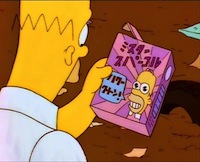
mr. sparkle - Maezumo
- Posts: 1274
- Joined: Sun Sep 22, 2002 3:21 am
Hi again,
Get yourself some decent spyware software - Taros suggestion is good, then get yourself some anti-virus software -
http://www.grisoft.com/us/us_index.php
is a great free option. If you have done a fresh install and still have problems then I'm guessing you have driver problems, don't use the original disk, download the latest ones.
If you are still having problems, have you changed the location of the card in the motherboard recently? Have you installed any new hardware? Its rare to find conflicts in XP but I can't see your system?
One other thing (sorry). have you changed any settings in the BIOS (the screen you get when you first start up the PC)?
I think Socrates advice is solid and you should follow that first
Get yourself some decent spyware software - Taros suggestion is good, then get yourself some anti-virus software -
http://www.grisoft.com/us/us_index.php
is a great free option. If you have done a fresh install and still have problems then I'm guessing you have driver problems, don't use the original disk, download the latest ones.
If you are still having problems, have you changed the location of the card in the motherboard recently? Have you installed any new hardware? Its rare to find conflicts in XP but I can't see your system?
One other thing (sorry). have you changed any settings in the BIOS (the screen you get when you first start up the PC)?
I think Socrates advice is solid and you should follow that first
Homer: Lisa, Vampires are make-believe, like elves, gremlins, and eskimos.
-

tatsujin - Maezumo
- Posts: 211
- Joined: Mon Aug 30, 2004 3:51 am
- Location: Cork, Ireland
I don't think spyware has anything to do with this problem at all, it seems like a hardware / xp conflict.
Boston BA735 Digital Speakers Do Not Work After Windows XP Upgrade
http://support.microsoft.com/kb/302710/EN-US/
There Is No Audio Playback After You Install the Sound Blaster Live! Sound Card
http://support.microsoft.com/kb/313022/EN-US/
I think this is your answer blackcat.
Boston BA735 Digital Speakers Do Not Work After Windows XP Upgrade
http://support.microsoft.com/kb/302710/EN-US/
SYMPTOMS
After you upgrade your Gateway Essential 866 computer with a Crystal sound card from Microsoft Windows Millennium Edition (Me) to Windows XP, your Boston Acoustic BA735 speakers may not work. However, analog speakers or headphones work when you connect them into the same jack that the BA735 speakers use.
This issue may also occur on Gateway computers that use a Sound Blaster Live! sound card.
CAUSE
This issue can occur if you are using a driver that does not support digital output on the dual-mode analog/digital capable sound card for Windows XP. After you upgrade to Windows XP, the digital output on the shared digital/analog port is not enabled. The integrated sound card is set to analog output only mode, and there is no way to switch to digital output.
There Is No Audio Playback After You Install the Sound Blaster Live! Sound Card
http://support.microsoft.com/kb/313022/EN-US/
SYMPTOMS
On a Windows XP-based computer, if you are using a Creative Labs Sound Blaster Live! sound card, the computer may seem to play sounds but you do not hear any audio playback.
CAUSE
This issue can occur because of an incompatibility between the playback configurations of the sound card driver and the settings in the Windows XP volume controls; you can configure both the sound card software and the Windows XP volume controls to use either analog output or digital output.
RESOLUTION
To resolve this issue, you may need to change the output setting from digital to analog in the Windows XP volume controls:
1. Click Start, point to All Programs, point to Accessories, point to Entertainment, and then click Volume Control.
2. In Volume Control, on the Options menu, click Advanced Controls.
3. Click Advanced Options on the Play Control dialog box.
4. Click to clear the Digital Output Only check box, and then click Close.
NOTE: If you cleared the Digital Output Only check box before you updated the driver, turn on the digital playback, and then test the audio playback.
I think this is your answer blackcat.
-

Failsafe - Maezumo
- Posts: 117
- Joined: Fri Apr 23, 2004 5:58 am
I agree completely with Failsafe here - it sounds like a hardware/XP problem and not spyware/a virus.
I believe Bongo suggested that you check the card's status.
I'll admit though that I'm confused as to what your exact situation is. So let's start from square one...
Go into Control Panel- System- Hardware- Device Manager and look for the soundcard under Sound/Video/etc. If the card is there, it's been recognized by the OS so skip the steps below and go straight to trouble-shooting. If not, then follow the steps below to have the card recognized by your OS.
For an on-board card:
Check for a driver/software update from the motherboard/PC manufacturer's site. Download the update and install it. Check to see if the card is recognized (i.e., listed under Device Manager - Sound/Video/etc.)
For a separate soundcard:
First thing to do is cut the power.
Take the card out and put it back in, maybe trying another slot this time. After you're sure the card is in correctly and restarted your PC, install the most current driver from the soundcard manufacturer's site and check to see if the card is recognized (i.e., listed under Device Manager - Sound/Video/etc.)
If your soundcard isn't recognized, then you have either a bad card or a bad MB - my guess would be the former (assuming your PC starts up and XP runs). If the card is recognized, then follow the troubleshooting steps/changing settings that Failsafe mentioned at the sites he listed.
If that doesn't resolve the problem, then you probably need another soundcard that's more XP-friendly. You should be able to ask any PC parts clerk what cards are supported by XP.
I believe Bongo suggested that you check the card's status.
I'll admit though that I'm confused as to what your exact situation is. So let's start from square one...
Go into Control Panel- System- Hardware- Device Manager and look for the soundcard under Sound/Video/etc. If the card is there, it's been recognized by the OS so skip the steps below and go straight to trouble-shooting. If not, then follow the steps below to have the card recognized by your OS.
For an on-board card:
Check for a driver/software update from the motherboard/PC manufacturer's site. Download the update and install it. Check to see if the card is recognized (i.e., listed under Device Manager - Sound/Video/etc.)
For a separate soundcard:
First thing to do is cut the power.
Take the card out and put it back in, maybe trying another slot this time. After you're sure the card is in correctly and restarted your PC, install the most current driver from the soundcard manufacturer's site and check to see if the card is recognized (i.e., listed under Device Manager - Sound/Video/etc.)
If your soundcard isn't recognized, then you have either a bad card or a bad MB - my guess would be the former (assuming your PC starts up and XP runs). If the card is recognized, then follow the troubleshooting steps/changing settings that Failsafe mentioned at the sites he listed.
If that doesn't resolve the problem, then you probably need another soundcard that's more XP-friendly. You should be able to ask any PC parts clerk what cards are supported by XP.
It is not the critic who counts; not the man who points out how the strong man stumbles, or where the doer of deeds could have done them better. The credit belongs to the man who is actually in the arena, whose face is marred by dust and sweat and blood; who strives valiantly; who errs, who comes short again and again, because there is no effort without error and shortcoming...
-

Socratesabroad - Maezumo
- Posts: 781
- Joined: Fri Jul 04, 2003 11:13 am
OK guys i really appreciate your advice, I think you are right failsafe, this has happened B4...after upgrade and reinstall....or sudden shutdown.
I will be busy this weekend but will give that a try...when I have time...get back to u with what happened.
BTW I have AVG free virus scan and Adaware...but neither picked up the BYTEVER java based virus that trendmicros online scan did! well worth a scan.
http://housecall.trendmicro.com/
i got rid of the last one by unistalling JAVAscript...did it again this time but its still there..anyway i think(I know) this in unrelated to my sound problems.
thanks guys.
I will be busy this weekend but will give that a try...when I have time...get back to u with what happened.
BTW I have AVG free virus scan and Adaware...but neither picked up the BYTEVER java based virus that trendmicros online scan did! well worth a scan.
http://housecall.trendmicro.com/
i got rid of the last one by unistalling JAVAscript...did it again this time but its still there..anyway i think(I know) this in unrelated to my sound problems.
thanks guys.
"humanity before nationality"
- blackcat
- Maezumo
- Posts: 605
- Joined: Sat Jul 27, 2002 4:14 pm
- kotatsuneko
- Posts: 1222
- Joined: Sun Mar 02, 2003 2:05 pm
Join us.
kotatsuneko wrote:how bout trashing the bad karma peecee and getting a mac? just a thought..
Heck, iBooks are hella cheap now. Get an iLife, bro. :P
A Mac + Reason + ReWire + Live 4 will rock your world, dude.
No spyware, no viruses, nothin'! It's worth the extra few bucks.
Welp...I'm biased though. Brother Jobs programmed me to say that.
Join Us....
Mr. Sparkle
Member - FG Iliterati
"I am interested in the relationship of the lower part of the human body and the lower part of the social structure on which the reality of daily Japanese life obstinately supports itself."
- Shohei Imamura
Member - FG Iliterati
"I am interested in the relationship of the lower part of the human body and the lower part of the social structure on which the reality of daily Japanese life obstinately supports itself."
- Shohei Imamura
-
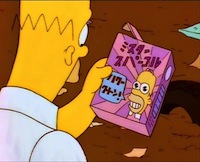
mr. sparkle - Maezumo
- Posts: 1274
- Joined: Sun Sep 22, 2002 3:21 am
Failsafe
I tried what you said but I cant access the Advanced settings in volume control...unhighlighted!
Socratesabroad
I looked under the device magager, all codecs/drivers seem to be there and working...but i cant find the specific words 'sound card' is this a problem? I have a friend that will give me a sound card to try...I think you may be right the card was made with ME as an OS...so maybe it doesnt like XP?
I tried what you said but I cant access the Advanced settings in volume control...unhighlighted!
Socratesabroad
I looked under the device magager, all codecs/drivers seem to be there and working...but i cant find the specific words 'sound card' is this a problem? I have a friend that will give me a sound card to try...I think you may be right the card was made with ME as an OS...so maybe it doesnt like XP?
"humanity before nationality"
- blackcat
- Maezumo
- Posts: 605
- Joined: Sat Jul 27, 2002 4:14 pm
blackcat wrote:Failsafe
I tried what you said but I cant access the Advanced settings in volume control...unhighlighted!
That is pretty frustrating, i've seen this before with the SoundBlaster cards. You need an updated driver to get the 'advanced' features, its basically an extra couple of check boxes and volume sliders on the volume mixer.
According to Microsoft there are a few drivers you can use but they don't make it very clear which is the best one to chose, i would guess you have a retail version of the card so go with the full download (add ons and all) of the soundblaster drivers from the soundblaster site and hopefully that will add the feature.
[quote]If you are using a retail version of the Sound Blaster sound card, you may need to download the latest driver from the Sound Blaster Web site:
http://www.SoundBlaster.com/support/winxp
Microsoft provides third-party contact information to help you find technical support. This contact information may change without notice. Microsoft does not guarantee the accuracy of this third-party contact information.
Creative currently has the following Sound Blaster sound cards for Windows XP-compatible drivers:
•]
-

Failsafe - Maezumo
- Posts: 117
- Joined: Fri Apr 23, 2004 5:58 am
blackcat wrote:Socratesabroad
I looked under the device magager, all codecs/drivers seem to be there and working...but i cant find the specific words 'sound card' is this a problem?
Not necessarily. As long as something listed there sounds like it may be your sound card. As an example, my Gigabyte motherboard has a Realtek on-board sound card]
I have a friend that will give me a sound card to try...I think you may be right the card was made with ME as an OS...so maybe it doesnt like XP?[/quote]
Like I said, you don't need a new sound card necessarily, just a different one.
It is not the critic who counts; not the man who points out how the strong man stumbles, or where the doer of deeds could have done them better. The credit belongs to the man who is actually in the arena, whose face is marred by dust and sweat and blood; who strives valiantly; who errs, who comes short again and again, because there is no effort without error and shortcoming...
-

Socratesabroad - Maezumo
- Posts: 781
- Joined: Fri Jul 04, 2003 11:13 am
Firstly I would like to thank all who posted ideas to help  thanks a lot.
thanks a lot.
so it turns out that the SPEAKERS are no good!! I tried headphones B4 but
used the speaker out connection never thinking the speaker system was guilty....but there is sound when the headphones are plugged in to the back of the PC
so I suppose its time for new speakers.
thanks again.
so it turns out that the SPEAKERS are no good!! I tried headphones B4 but
used the speaker out connection never thinking the speaker system was guilty....but there is sound when the headphones are plugged in to the back of the PC
so I suppose its time for new speakers.
thanks again.
"humanity before nationality"
- blackcat
- Maezumo
- Posts: 605
- Joined: Sat Jul 27, 2002 4:14 pm
24 posts
• Page 1 of 1
Who is online
Users browsing this forum: No registered users and 0 guests

