| Hot Topics | |
|---|---|
getting mad...... need help before I take rage out on PC
21 posts
• Page 1 of 1
getting mad...... need help before I take rage out on PC
For some reason I can't figure out... When ever I move an item in or out of a folder only on the desktop, that folder will move next to the last icon as if it were in some sort of auto arrange. Does anyone know how to stop this? I am running the Japanese version of Windows 2000.
-
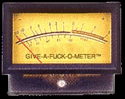
AlbertSiegel - Maezumo
- Posts: 494
- Joined: Sun Jul 20, 2003 1:41 pm
- Location: Tokyo
Yes, you have auto-arrange turned on.
Right-click on the desktop. From the menu that appears you will be able to go to a sub-menu to choose how the icons are arranged on your desktop. Turn off autoarrange.
Right-click on the desktop. From the menu that appears you will be able to go to a sub-menu to choose how the icons are arranged on your desktop. Turn off autoarrange.
And you run and you run to catch up with the sun but it's sinking
Racing around to come up behind you again
The sun is the same in a relative way, but you're older
Shorter of breath and one day closer to death
Racing around to come up behind you again
The sun is the same in a relative way, but you're older
Shorter of breath and one day closer to death
-

FG Lurker - Posts: 7855
- Joined: Mon Nov 29, 2004 6:16 pm
- Location: On the run
-
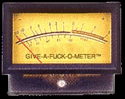
AlbertSiegel - Maezumo
- Posts: 494
- Joined: Sun Jul 20, 2003 1:41 pm
- Location: Tokyo
AlbertSiegel wrote:It is turned off....
I'm running XP, otherwise I'd post up some screenshots...
But if it is Win2K and the icons are all lining up automatically from top to bottom and then left-to-right I promise you it is turned on. Try dragging an icon out into the middle of the desktop and dropping it. Does it snap back to the left side?
Can you post a screen grab of where you are looking on a menu?
And you run and you run to catch up with the sun but it's sinking
Racing around to come up behind you again
The sun is the same in a relative way, but you're older
Shorter of breath and one day closer to death
Racing around to come up behind you again
The sun is the same in a relative way, but you're older
Shorter of breath and one day closer to death
-

FG Lurker - Posts: 7855
- Joined: Mon Nov 29, 2004 6:16 pm
- Location: On the run
nothing lines up automaticly... only when I move an item out of or into a folder does that and only that folder move to the left...
-
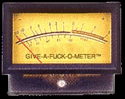
AlbertSiegel - Maezumo
- Posts: 494
- Joined: Sun Jul 20, 2003 1:41 pm
- Location: Tokyo
AlbertSiegel wrote:nothing lines up automaticly... only when I move an item out of or into a folder does that and only that folder move to the left...
Your computer is possessed. Get a Shinto priest over to perform an exorcism.
(I'm too tired to think this through clearly tonight... I'll see what I can come up with tomorrow morning if you or someone else hasn't figured it out by then.)
And you run and you run to catch up with the sun but it's sinking
Racing around to come up behind you again
The sun is the same in a relative way, but you're older
Shorter of breath and one day closer to death
Racing around to come up behind you again
The sun is the same in a relative way, but you're older
Shorter of breath and one day closer to death
-

FG Lurker - Posts: 7855
- Joined: Mon Nov 29, 2004 6:16 pm
- Location: On the run
-
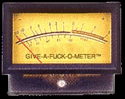
AlbertSiegel - Maezumo
- Posts: 494
- Joined: Sun Jul 20, 2003 1:41 pm
- Location: Tokyo
geeze.. it also moves any document I save to the left. It seems that any folder or document (Wrod, Image, MP3, ect..) that I change either by saving or moving things in or out of moves to the left.. nothing other than this ever moves or snaps to any grid..
-
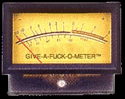
AlbertSiegel - Maezumo
- Posts: 494
- Joined: Sun Jul 20, 2003 1:41 pm
- Location: Tokyo
Re: getting mad...... need help before I take rage out on PC
AlbertSiegel wrote:For some reason I can't figure out... When ever I move an item in or out of a folder only on the desktop, that folder will move next to the last icon as if it were in some sort of auto arrange. Does anyone know how to stop this? I am running the Japanese version of Windows 2000.
Worst case scenario is to reboot, hit F8, and go back to the most recent boot configuration.
This might be a better description of your problem.
So the first question would be if you have any desktop arranging soft that came with your video card installed.
It is not the critic who counts; not the man who points out how the strong man stumbles, or where the doer of deeds could have done them better. The credit belongs to the man who is actually in the arena, whose face is marred by dust and sweat and blood; who strives valiantly; who errs, who comes short again and again, because there is no effort without error and shortcoming...
-

Socratesabroad - Maezumo
- Posts: 781
- Joined: Fri Jul 04, 2003 11:13 am
AlbertSiegel wrote:geeze.. it also moves any document I save to the left. It seems that any folder or document (Wrod, Image, MP3, ect..) that I change either by saving or moving things in or out of moves to the left.. nothing other than this ever moves or snaps to any grid..
Gotta love Charles' great contribution. I bet he spent years of his life trying to convince people how great that constantly crashing POS MacOS was before OSX.
I've had a good dig around on Google and I found one other person with your exact problem.....but no solution. Here: http://www.pcreview.co.uk/forums/thread-1485926.php
I suggest you try a few "standard" things to see if it will go away. There is a very small chance that this is caused by a corrupt Icon cache (not likely). You can try fixing that by changing your screen's colour depth, followed by a reboot.
I would also try turning off Active Desktop as that may be doing something weird.
Have you installed any software recently? Updated your video drivers? If you have you might want to uninstall and see if the problem goes away.
Finally, I suggest you download Microsoft's new anti-spyware package and run that. You might also want to try Ad-aware SE too. Spyware does very weird things to PCs sometimes.
I'll keep thinking about it, but without sitting in front of the computer and "playing" with it I'm not sure what I will come up with.
And you run and you run to catch up with the sun but it's sinking
Racing around to come up behind you again
The sun is the same in a relative way, but you're older
Shorter of breath and one day closer to death
Racing around to come up behind you again
The sun is the same in a relative way, but you're older
Shorter of breath and one day closer to death
-

FG Lurker - Posts: 7855
- Joined: Mon Nov 29, 2004 6:16 pm
- Location: On the run
Charles wrote:Go ahead, let the rage out. Win2k was the worst, most insecure OS ever released. Smash the machine.
Absoutely right. It is more insecure than Windows 95, Windows 3.11 and even Windows for workgroups. Hell even DOS was more secure than Windows 2000. Even Amiga looks like fort knox compared to Win2K. Truth is, no OS before or after Win2K had a security hole. Ever.
Alcohol, Tobacco & Firearms should be the name of a store, not a government agency.
-

nullpointer - Maezumo
- Posts: 619
- Joined: Fri Apr 16, 2004 10:41 am
- Location: Tokyo
nullpointer wrote:Charles wrote:Go ahead, let the rage out. Win2k was the worst, most insecure OS ever released. Smash the machine.
Absoutely right. It is more insecure than Windows 95, Windows 3.11 and even Windows for workgroups. Hell even DOS was more secure than Windows 2000. Even Amiga looks like fort knox compared to Win2K. Truth is, no OS before or after Win2K had a security hole. Ever.
Oh knock it off. Win2k introduced most of the new "features" that are the primary vectors for virus infection. Win2k set a new standard. Before Win2k, there was no such thing as a "Zero Day Virus" that could infect the entire eligible internet population in less than 24 hours.
-

Charles - Maezumo
- Posts: 4050
- Joined: Tue Oct 14, 2003 6:14 am
Yeah, that link is the very same issue I have. It seems to be an odd "just my luck" issue...
I think I may just install Windows XP on this machine. I have had a new install of XP PRO for a while and I should use it rather than just let it sit there. Anyway, it would be nice to have an English OS. I just need to wait a few days. I am on a deadline to get the issue I am working on to the printers and I don't have the time to do it now.
I would still rather find a fix for this issue. I think I may need a Japanese OS to work iTunes Japanese edition once they have the iTunes store Japan. Is there any way to make my English version of XP PRO work as if it were a Japanese version? Can I use my U.S. activation key on a Japanese version of XP PRO?
I think I may just install Windows XP on this machine. I have had a new install of XP PRO for a while and I should use it rather than just let it sit there. Anyway, it would be nice to have an English OS. I just need to wait a few days. I am on a deadline to get the issue I am working on to the printers and I don't have the time to do it now.
I would still rather find a fix for this issue. I think I may need a Japanese OS to work iTunes Japanese edition once they have the iTunes store Japan. Is there any way to make my English version of XP PRO work as if it were a Japanese version? Can I use my U.S. activation key on a Japanese version of XP PRO?
-
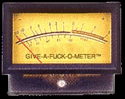
AlbertSiegel - Maezumo
- Posts: 494
- Joined: Sun Jul 20, 2003 1:41 pm
- Location: Tokyo
Re: getting mad...... need help before I take rage out on PC
AlbertSiegel wrote:Re: getting mad...... need help before I take rage out on PC
Dude, I was talking to your PC the other day and he said, and I quote "My user is a big pussy." I think you should kick his ass. :P
-

Andocrates - Maezumo
- Posts: 1061
- Joined: Mon Oct 07, 2002 3:44 pm
- Location: Aichi
Re: getting mad...... need help before I take rage out on PC
Andocrates wrote:Dude, I was talking to your PC the other day and he said, and I quote "My user is a big pussy." :P
You know what they say.... You are what you eat, you dick head!
-
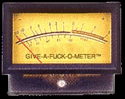
AlbertSiegel - Maezumo
- Posts: 494
- Joined: Sun Jul 20, 2003 1:41 pm
- Location: Tokyo
.
It was a joke guy 
-

Andocrates - Maezumo
- Posts: 1061
- Joined: Mon Oct 07, 2002 3:44 pm
- Location: Aichi
Re: .
Andocrates wrote:It was a joke guy
oh.. so sorry.. I meant mine as a joke too! I got your joke. I thought it was funny... I use that one all the time.
-
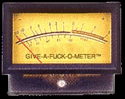
AlbertSiegel - Maezumo
- Posts: 494
- Joined: Sun Jul 20, 2003 1:41 pm
- Location: Tokyo
21 posts
• Page 1 of 1
Who is online
Users browsing this forum: No registered users and 1 guest

